Email Compliance for Bulk Senders: Guide 2025
Staying compliant with email rules in 2025 is non-negotiable. If you send more than 5,000 emails daily, you must meet strict standards set by providers like Gmail, Yahoo, and Outlook. These include using SPF, DKIM, and DMARC authentication, offering one-click unsubscribe links, and keeping spam complaints under 0.3%. Non-compliance can lead to emails being blocked, blacklisted domains, or legal penalties under the CAN-SPAM Act.
Here’s what you need to know:
- Authentication Protocols: SPF, DKIM, and DMARC are mandatory for bulk senders. Misconfigurations can result in blocked emails.
- Spam Complaints: Keep rates below 0.3% to avoid penalties.
- Unsubscribe Options: A one-click, easy-to-use unsubscribe link is now required.
- List Hygiene: Regularly clean your email list to remove inactive or bounced addresses.
- Legal Requirements: Include accurate sender details, a physical address, and honest subject lines.
Mailbox providers are enforcing these rules aggressively, with Gmail outright rejecting non-compliant emails as of November 2025. Tools like Mailforge can automate compliance tasks, ensuring your emails meet technical and legal standards.
Bottom line: Compliance isn’t just about following rules - it’s about ensuring your emails actually reach inboxes. Missteps can cost campaigns, reputation, and revenue.
Key Regulations for Bulk Email Senders in the U.S.
Navigating the rules for bulk email in the United States involves understanding both federal laws and the technical standards set by major email providers. As of 2025, many practices that were once optional are now mandatory, directly affecting how well your emails reach their intended recipients.
Authentication Protocols: SPF, DKIM, and DMARC
Email authentication is the backbone of compliance for bulk senders. Three key protocols - SPF, DKIM, and DMARC - work together to verify the sender's identity and protect against unauthorized use.
- SPF (Sender Policy Framework): This protocol allows domain owners to specify which servers can send emails on their behalf, reducing the risk of spoofing.
- DKIM (DomainKeys Identified Mail): Adds a digital signature to emails, confirming the sender and ensuring the message hasn’t been tampered with.
- DMARC (Domain-based Message Authentication, Reporting, and Conformance): Builds on SPF and DKIM, instructing providers on how to handle unauthenticated emails and providing detailed reports for monitoring.
Starting in 2025, these protocols are mandatory for anyone sending 5,000 or more emails daily to providers like Gmail, Outlook, or Yahoo. Setting them up involves adding specific DNS records to your domain:
- SPF: Example record:
v=spf1 include:mailprovider.com ~all - DKIM: Requires generating a key pair and publishing the public key as a DNS TXT record.
- DMARC: Example policy:
v=DMARC1; p=none; rua=mailto:dmarc-reports@yourdomain.com
Tools like Mailforge simplify this process by automating DNS configurations for these protocols, saving time and ensuring accuracy. These technical requirements are closely tied to legal obligations under the CAN-SPAM Act, creating a comprehensive framework for compliance.
CAN-SPAM Act Requirements
The CAN-SPAM Act is the primary law governing commercial email in the U.S. It sets clear rules for bulk email, focusing on transparency and recipient rights. Here’s what you need to include in every email:
- Accurate Sender Information: Clearly display the sender's name and email address.
- Physical Address: A valid postal address (P.O. boxes are acceptable) must be included.
- Honest Subject Lines: Avoid misleading or deceptive headers.
- Unsubscribe Mechanisms: Provide a clear, one-click opt-out option that doesn’t require fees or excessive personal information.
Opt-out requests must be processed within 10 business days, and it’s illegal to sell or transfer the email addresses of unsubscribed users. If you’re using third-party services to send emails, they must also comply with these rules.
| Requirement | CAN-SPAM Act | Mailbox Provider Rules (2025) |
|---|---|---|
| Physical Address | Mandatory | Not required by providers |
| Clear Sender Identification | Mandatory | Mandatory |
| Unsubscribe Link | Required | Must be one-click |
| Opt-out Timeline | 10 business days | Immediate processing preferred |
| Authentication | Not specified | SPF, DKIM, DMARC mandatory |
While technical compliance is essential, managing recipient consent is just as important for long-term success.
Recipient Rights and Consent Management
Proper consent management does more than just meet legal standards - it builds trust and ensures smoother email operations. Although the CAN-SPAM Act allows implied consent, email providers now prioritize engagement-based filtering, making explicit consent increasingly important.
A double opt-in process, where recipients confirm their subscription through a follow-up email, can reduce spam complaints and improve email deliverability. While this may initially shrink your email list, it ensures higher quality and better engagement. Keeping detailed records of consent is also vital for audits and compliance.
Regularly cleaning your email list is another key practice. Removing bounced addresses improves your sender reputation, while monitoring engagement levels helps you identify inactive subscribers. It’s a good idea to remove users who haven’t opened your emails in 6–12 months to minimize spam complaints.
Additionally, major providers now require a one-click unsubscribe option, allowing recipients to opt out without logging in or navigating multiple steps.
Mailbox Provider Enforcement Policies in 2025
In 2025, email enforcement has taken a sharp turn. What were once recommendations have now become non-negotiable requirements, with providers imposing strict penalties for non-compliance. Falling short of these standards can completely derail your email operations. Let’s dive into how major providers like Gmail, Outlook, Yahoo, and Apple are applying these rules.
Gmail, Outlook, Yahoo, and Apple Policies
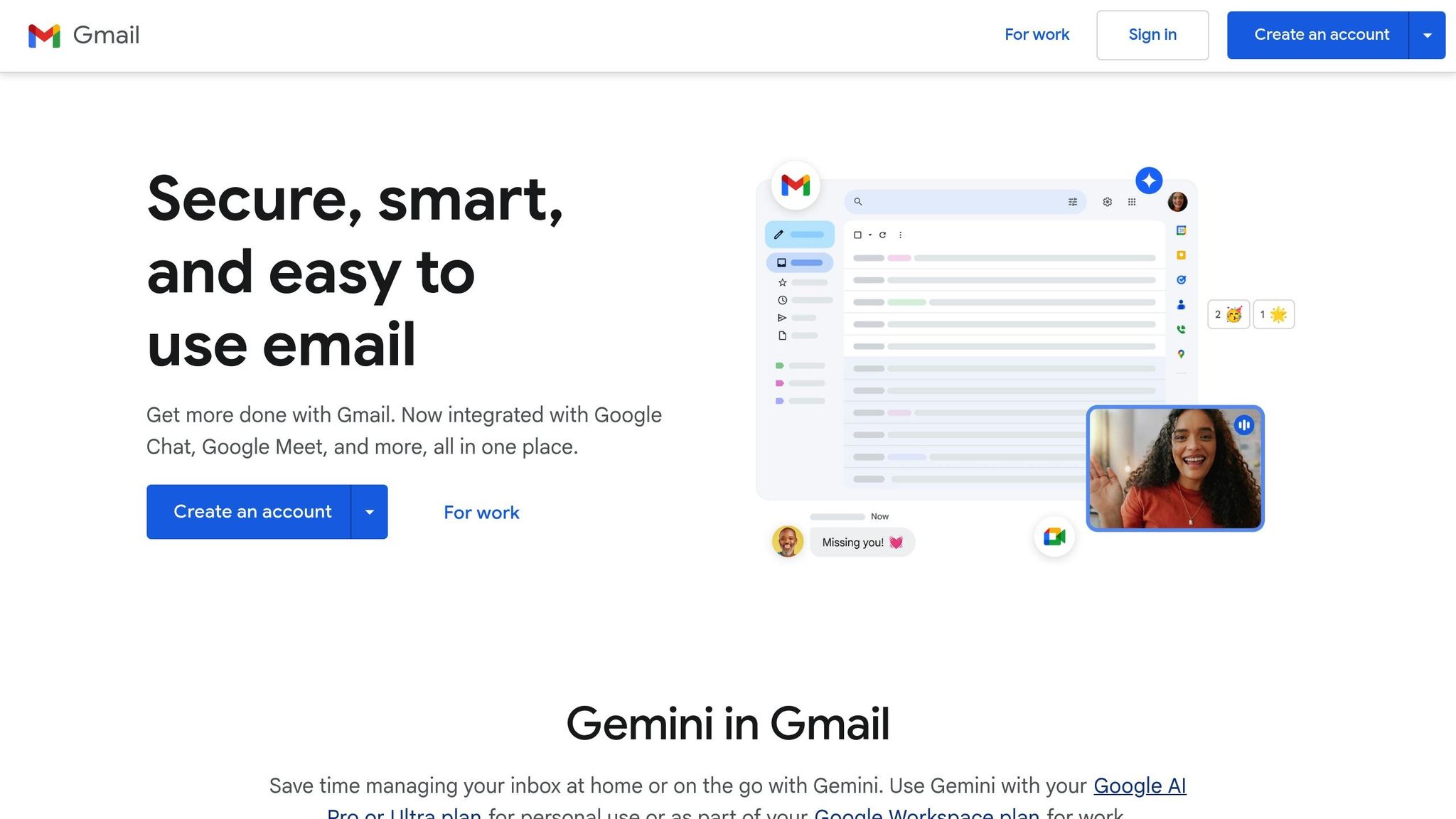
The big players in the email game - Gmail, Outlook, Yahoo, and Apple - are now enforcing nearly identical policies, leaving little room for error. Gmail, which controls around 30% of the global market, mandates solid authentication protocols, keeps spam complaint rates under 0.3%, and demands a one-click unsubscribe option.
Outlook mirrors many of Gmail’s requirements but has taken a more aggressive stance. As of May 5, 2025, Outlook began routing non-compliant emails straight to junk folders, escalating to outright rejections for repeat offenders. One unique twist? Outlook insists on TLS encryption for all mail server connections.
Yahoo’s policies align closely with Gmail’s, including the same 0.3% spam complaint threshold. Yahoo, like Gmail, ramped up enforcement in 2024, with Gmail significantly tightening its grip in November 2025. Yahoo also places a strong emphasis on sender reputation, relying on engagement metrics and complaint rates to determine inbox placement.
Apple, while less vocal about its enforcement practices, adheres to the same industry standards for authentication and spam filtering. Apple doesn’t specify thresholds for bulk senders but requires proper authentication setups to ensure smooth deliverability.
The takeaway? If you’re compliant with one provider, you’re likely in good shape for the rest. However, any slip-ups can affect your deliverability across multiple platforms all at once.
Penalties for Non-Compliance
The consequences for failing to meet these standards are severe and immediate. Providers now block or reject emails outright for violations, and some senders report losing up to 25% of their campaigns until they resolved compliance issues.
One of the most damaging penalties is domain or IP blacklisting, which can cut off your access to recipients entirely. Recovery from blacklisting is a long road - it can take weeks or even months, and only if you show consistent improvements. Throttling is another common penalty, delaying time-sensitive campaigns.
Even if your emails aren’t outright blocked, landing in the spam folder can have a snowball effect. Emails marked as spam rarely get opened, which damages engagement metrics and, in turn, harms your sender reputation. Outlook, in particular, is quick to move non-compliant messages to junk before escalating to full rejections.
The financial hit can be massive as well. For instance, in early 2024, a wave of Gmail rejections - caused by improper DMARC setups - forced many senders to scramble and fix their compliance issues to regain normal functionality.
Meeting Enforcement Standards
To stay on the right side of these policies, precision and constant vigilance are key. Your authentication records - SPF, DKIM, and DMARC - must be set up perfectly. Even minor missteps can trigger enforcement actions.
Keeping your spam complaint rate below 0.3% is critical. Regularly cleaning your email list helps by removing inactive subscribers who are more likely to flag your emails as spam.
Your one-click unsubscribe link needs to work seamlessly. It should be easy to find, functional, and process requests immediately without any extra steps.
For businesses handling multiple domains or large-scale email operations, tools like Mailforge can simplify compliance. These tools automate DNS configurations for SPF, DKIM, and DMARC, manage SSL certificates, and handle bulk DNS updates - all of which can save time and reduce errors.
Routine audits are essential to staying compliant. This means double-checking your authentication records, testing unsubscribe links, monitoring your deliverability metrics, and ensuring your email lists are up-to-date. With enforcement standards continuing to tighten, staying ahead requires not just the right tools but also a commitment to meticulous oversight and regular updates.
Tools and Solutions for Compliance Management
For bulk email senders, automating compliance tasks isn't just a convenience - it's a necessity. With mailbox providers tightening their policies in 2025, managing compliance manually is no longer practical. The right tools can help automate these processes, reducing the risk of costly mistakes like blocked emails or a damaged sender reputation. Let's take a closer look at how Mailforge and other Forge tools make compliance management more efficient for bulk senders.
How Mailforge Simplifies Compliance
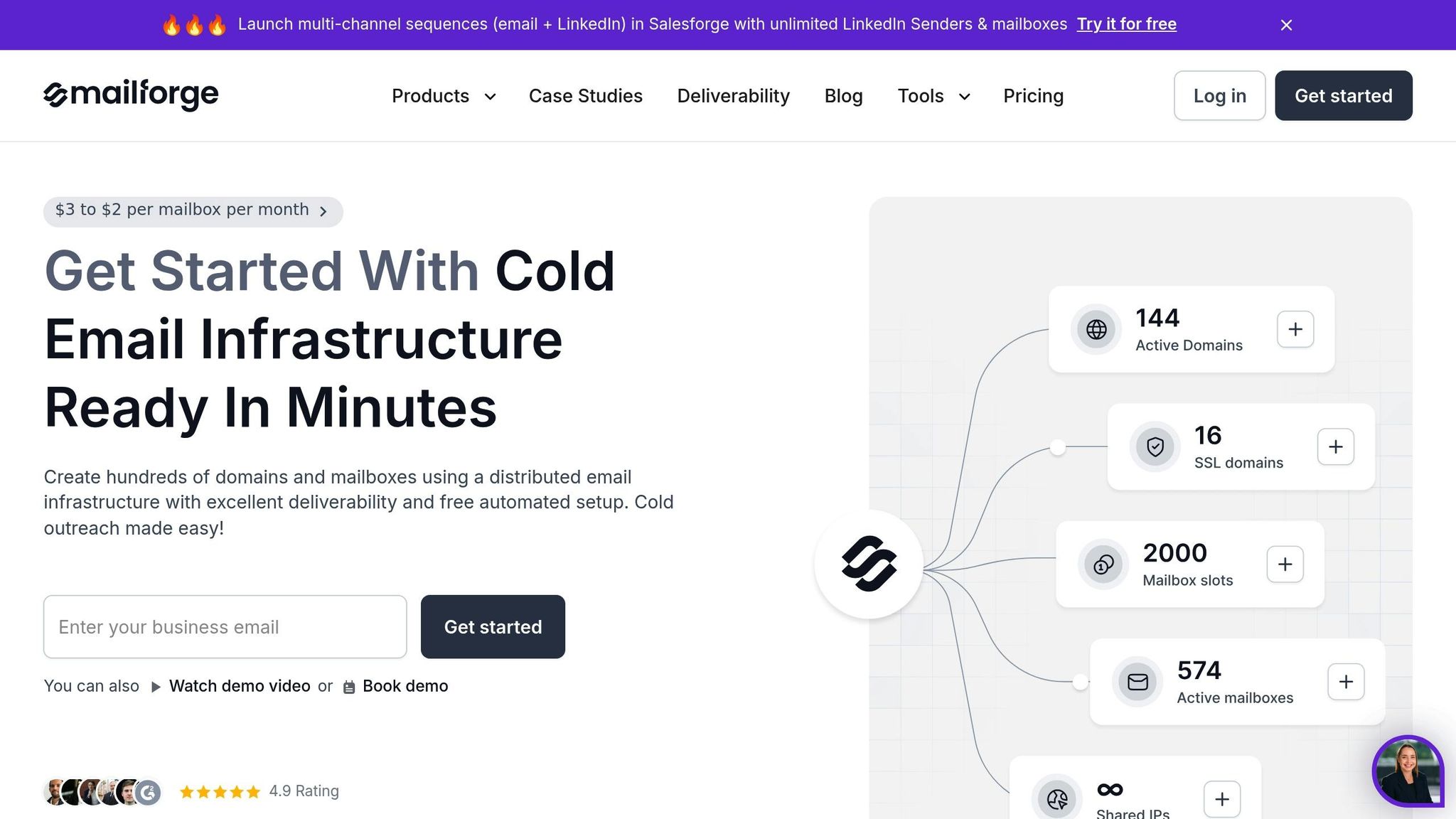
Mailforge takes the hassle out of managing compliance by automating key tasks through a centralized platform. It handles the setup of SPF, DKIM, and DMARC records for all your domains automatically, removing the risk of human error and ensuring alignment with major email providers like Gmail and Outlook.
One standout feature is automated DNS setup, which is especially helpful for businesses juggling multiple domains. Mailforge can configure authentication records in just minutes, keeping all your domains compliant without the usual headaches.
Another game-changer is bulk DNS updates, allowing users to adjust settings across hundreds of domains instantly. This feature proved invaluable when Gmail introduced stricter policies in November 2025 - compliant senders using Mailforge were able to adapt quickly, avoiding disruptions.
To further enhance security, Mailforge includes SSL and domain masking, which protect against phishing attempts and meet the technical standards required by major mailbox providers.
"Procedures that usually took hours (setting DKIM, SPF, etc. records) for multiple domains, now take a few minutes. Mailforge is also cost-efficient since you spend per mailbox ~3 times less than with Gmail. The support team replies in minutes and is happy to sort out issues in a proactive manner!"
- Danny Goff, Director of Sales at Propeller
One marketing agency in the U.S. managing campaigns for over 200 clients used Mailforge to automate SPF, DKIM, and DMARC setups across all their domains. By leveraging features like bulk DNS updates and compliance monitoring, they cut setup time by 80% and improved inbox placement rates by 30% - a critical adjustment to meet Gmail and Outlook's 2025 standards.
Other Forge Stack Tools
The Forge Stack offers a suite of tools designed to handle different aspects of compliance and email deliverability. Here’s how they complement Mailforge:
- Salesforge: Tailored for cold email campaigns, it integrates compliance checks to ensure your outreach meets regulatory standards.
- Infraforge: Provides private email infrastructure with features like multi-IP provisioning and API access, ideal for enterprises needing full control.
- Warmforge: Focuses on building sender reputation by gradually warming up new domains and mailboxes, reducing the risk of spam flags or compliance issues.
- Primeforge: Offers Google Workspace and Microsoft 365 mailboxes with U.S. IPs, combining familiar platforms with compliance-focused features.
- Leadsforge: Helps create targeted, verified lead lists through a simple chat-like interface, starting your campaigns with high-quality, compliant data.
Each tool addresses specific needs, making it easier to build a comprehensive compliance strategy.
Choosing the Right Tool for Your Business
The best compliance solution for your business depends on factors like email volume, number of domains, technical expertise, and exposure to regulations. Here's how different businesses can benefit:
- High-volume senders (5,000+ emails daily): Tools like Mailforge are ideal for managing large-scale DNS and authentication tasks across numerous domains.
- Small to medium businesses: These organizations often prioritize user-friendly platforms with guided setups and clear compliance monitoring to avoid common pitfalls.
- Enterprises: Advanced features like bulk updates, detailed reporting, and infrastructure control are essential for seamless integration with IT systems and maintaining audit trails.
- Agencies: Managing multiple clients requires tools that support centralized management, quick onboarding of domains, and scalable solutions.
Mailforge’s pricing - $2–$3 per mailbox per month - is significantly lower than Google Workspace ($8.40) or Microsoft 365 ($6), making it an affordable option for large-scale operations.
When evaluating tools, think about your growth trajectory and compliance needs. Solutions that can scale with your business will save you from costly migrations down the line. Also, ensure the platform supports regulations relevant to your industry and location, such as CAN-SPAM for U.S. businesses. Regular monitoring through dashboards and alerts for metrics like authentication pass rates, bounce rates, and spam complaints is crucial for catching compliance issues early, before they impact your deliverability.
Steps for Staying Compliant in 2025
As providers tighten their policies in 2025, staying compliant means consistently following established processes and adapting to new requirements.
Compliance Checklist for U.S. Bulk Senders
For bulk senders, a thorough checklist is essential to meet regulatory standards. This checklist should address technical configurations, legal obligations, and ongoing maintenance to avoid violations.
Authentication Setup is your starting point. Properly configure SPF, DKIM, and DMARC protocols, as they are mandatory for bulk senders using Gmail, Yahoo, and Outlook. Regularly check your setup with tools like Red Sift Investigate to catch any misconfigurations.
Unsubscribe Mechanisms must be simple and immediate. Every email should include a one-click unsubscribe link that functions without additional steps. Test this feature regularly to ensure compliance. Gmail and Yahoo began enforcing this in early 2024, with Outlook following suit on May 5, 2025.
Recipient Consent Management requires clear opt-in records. Use double opt-in methods where possible and keep detailed documentation. Regular audits help identify and remove addresses without proper consent.
Sender Information Accuracy is another critical aspect. Include a valid physical postal address in every email, as mandated by the CAN-SPAM Act. Ensure sender names and subject lines are transparent and reflect the content of the email.
Spam Rate Monitoring helps maintain acceptable complaint levels. Keep spam complaints below 0.1%, as exceeding the 0.3% limit can result in penalties ranging from temporary blocks to permanent bans.
List Hygiene is vital for maintaining a clean email list. Regularly remove invalid, bounced, or inactive addresses to avoid high bounce rates, which can harm your reputation.
Once your checklist is in place, continuous monitoring ensures long-term compliance and prevents small issues from escalating.
Monitoring and Auditing
Ongoing monitoring and regular audits are essential to catch potential compliance issues before they lead to deliverability problems or penalties.
Deliverability Tracking involves keeping an eye on inbox placement, bounce rates, and spam folder occurrences. Automated alerts can notify you when performance metrics fall below acceptable levels.
Authentication Status Monitoring ensures SPF, DKIM, and DMARC records remain accurate. Failures can occur when DNS records are altered or sending IPs change without proper updates.
Complaint Rate Analysis means reviewing feedback from mailbox providers to understand why recipients mark emails as spam. High complaint rates often signal issues with targeting, content quality, or consent practices. Addressing these root causes is essential.
Regular Compliance Audits should be conducted monthly or quarterly, depending on your email volume. These audits should cover authentication, unsubscribe links, sender information, and consent records. Documenting these reviews demonstrates your commitment to compliance.
Automated Reporting simplifies tracking compliance metrics. Dashboards can provide insights into key indicators like authentication success rates, complaint levels, and bounce rates, helping you identify trends and address issues early.
By combining a strong compliance foundation with proactive monitoring, you can safeguard your email operations and maintain trust with mailbox providers.
Scaling Bulk Email Operations Safely
Expanding your email operations while staying compliant requires careful planning and scalable systems. Rapid growth without proper precautions can harm your sender reputation and lead to enforcement actions.
Infrastructure Planning becomes critical as you scale. Managing authentication records for multiple domains manually can lead to errors. Tools like Mailforge automate DNS setup for SPF, DKIM, and DMARC, making it easier to manage compliance across numerous domains.
Domain and Mailbox Distribution is a smart way to maintain deliverability. Instead of relying on a single domain, spread your sending activity across multiple domains and mailboxes. This reduces the likelihood of any one domain being flagged for high volume.
Gradual Volume Increases help establish a positive sender reputation. When adding new domains or mailboxes, start with low volumes and gradually increase over several weeks. This warming process minimizes scrutiny from mailbox providers.
Compliance Automation is essential as your operations grow. Manual processes that work for small-scale operations can become unmanageable when dealing with dozens or hundreds of domains. Automated tools can handle authentication, monitor compliance, and flag issues across your entire setup.
Quality Control Systems ensure compliance standards are upheld as you scale. Implement approval workflows for new campaigns, automate list cleaning, and provide regular training for your team. Well-documented procedures help maintain consistency regardless of team size.
Performance Monitoring at Scale requires centralized tools to track metrics across all domains and campaigns. Dashboards provide visibility into compliance status and deliverability performance, helping you address potential problems early.
Scaling successfully means embedding compliance into your processes from the start. Organizations that prioritize compliance infrastructure early are better equipped to grow efficiently and avoid setbacks.
Conclusion: Staying Ahead in Email Compliance
In 2025, email compliance has shifted from being a good practice to an absolute requirement. Major mailbox providers like Gmail, Outlook, and Yahoo now actively reject emails that don’t meet compliance standards, often sending them straight to spam folders. With Gmail alone accounting for about 30% of the email client market share, failing to meet these standards risks losing access to a significant chunk of your audience.
The enforcement timeline highlights how serious this shift has become - Microsoft, for example, began full enforcement as of May 5, 2025.
To meet these requirements, properly configuring SPF, DKIM, and DMARC is non-negotiable. These protocols not only verify your email’s legitimacy but also help ensure your messages reach inboxes. One B2C e-commerce company that sends over 10,000 emails daily saw an 18% boost in inbox placement rates after implementing strong authentication measures and keeping spam complaints under 0.05%.
Non-compliance doesn’t just hurt deliverability - it’s a financial drain. When emails end up in spam folders or get rejected outright, marketing campaigns fall flat, customer engagement suffers, and your sender reputation takes a hit. Repairing that damage can take months, further affecting your return on investment. This is where automation becomes crucial.
Managing email compliance manually - whether it’s authentication protocols, DNS setup, or monitoring complaints - opens the door to costly mistakes. Tools like Mailforge simplify this process by automating DNS setup and configuring SPF, DKIM, and DMARC across multiple domains, significantly reducing the risk of human error.
The key to long-term success lies in treating compliance as an ongoing effort. Leading businesses actively monitor performance metrics, maintain complaint rates below 0.3% to protect deliverability, and adapt to evolving standards. With mailbox providers continually investing in measures to protect users from spam and phishing, stricter enforcement is inevitable. Staying ahead means conducting regular audits, automating monitoring processes, and building scalable systems that can adapt without disrupting operations.
Ultimately, successful email campaigns depend on embedding compliance into your overall strategy. Companies that prioritize proper authentication, respect recipient preferences, and maintain open communication aren’t just avoiding penalties - they’re creating stronger customer relationships and ensuring better deliverability, all while gaining a competitive edge.
FAQs
What happens if I don’t follow email authentication protocols like SPF, DKIM, and DMARC in 2025?
Failing to follow email authentication protocols such as SPF, DKIM, and DMARC in 2025 can seriously hurt your email deliverability. Without proper authentication, your emails are more likely to end up in spam folders or be rejected by recipient servers altogether. This not only damages your sender reputation but also makes it much harder for your messages to land in inboxes.
Mailforge makes compliance easier by automating the setup for these protocols. With their help, your bulk email campaigns can achieve better deliverability while staying aligned with industry standards.
What are the best practices for bulk email senders to ensure recipient consent and reduce spam complaints?
To manage recipient consent effectively and reduce spam complaints, bulk email senders should emphasize transparency and adhere to email regulations like the CAN-SPAM Act. Always secure clear and explicit consent from recipients before sending any emails, and include a straightforward unsubscribe link in every message to make opting out hassle-free.
It's also crucial to keep your email list in good shape. Regularly remove inactive or unengaged contacts to avoid unnecessary bounces or complaints. Use tools to track email deliverability and ensure your messages steer clear of spam filters. Platforms like Mailforge can simplify the process, offering features such as automated DNS setup and enhanced deliverability to help you run compliant and effective email campaigns.
What tools and strategies simplify compliance for businesses sending over 5,000 emails daily?
For businesses running large-scale email campaigns, Mailforge simplifies the process of staying compliant by offering tools like automated DNS setup. This ensures proper email authentication and keeps campaigns aligned with regulatory standards.
Additionally, its shared cold email infrastructure enhances deliverability and offers domain masking capabilities. These features allow businesses to expand their outreach efforts while maintaining compliance and ensuring emails land where they’re meant to - right in the inbox.