Email Infrastructure: What It Is and How to Set Up?
If your emails aren’t getting delivered, the problem isn’t your copy, it’s your infrastructure.
Most people blame bad subject lines or weak personalization.
But in reality, your cold emails never had a chance if the tech stack behind them wasn’t built right.
This article breaks down the entire concept of email infrastructure in plain English.
You’ll learn:
- What email infrastructure actually means (no jargon)
- The key components behind sending and receiving emails (MTA, MDA, DNS, protocols)
- The exact steps to set it up correctly, whether you’re just starting or scaling
From SPF and DKIM to monitoring deliverability and preventing spam flags, we’ll cover everything you need to build a reliable system.
If you care about hitting the inbox in 2025, this is the foundation. Let’s get into it.
TL;DR: Inbox or spam? It all comes down to your setup.
This guide shows you how to build a cold email infrastructure that actually delivers
What Is Email Infrastructure?
Email infrastructure is the backend system that sends, routes, and delivers your emails through the internet.
It includes the servers, protocols, and DNS records that decide whether your message hits the inbox or the spam folder.
🔩 Core Components of Email Infrastructure
- MTA (Mail Transfer Agent)
Sends your email to other servers using SMTP. Without it, nothing leaves your system.
- MDA (Mail Delivery Agent)
Handles final delivery to inboxes. Filters, sorts, and stores incoming messages.
- MUA (Mail User Agent)
An email client like Outlook or Thunderbird. It connects to your mailbox using POP3 or IMAP.
- DNS Records (SPF, DKIM, DMARC)
Prove you’re authorized to send. These records validate your sender identity and protect your domain.
📬 Protocols That Keep It Running
- SMTP – Sends outbound mail. Core transmission protocol.
- POP3 – Downloads mail to a single device.
- IMAP – Syncs mail across devices. Keeps data on the server.
Get these wrong? Your emails bounce, land in spam, or get blocked completely.
5 Most Popular Cold Email Infrastructure Tools For B2Bs [2024]
Why Your Email Infrastructure Matters (More Than Your Copy Does)
Spam filters don’t read your subject line. They read your setup.
You could have the cleanest pitch, the sharpest personalization, and still never hit the inbox.
Here’s why:
- No SPF or DKIM? You're unverified.
- Same IP for every campaign? You look suspicious.
- No domain rotation? You’re burning sender reputation fast.
This isn’t theory — it’s math.
Like:
- 25% more emails reach the inbox when SPF and DKIM are active
- 15–20% higher open rates with IP/domain rotation
- 30% drop in bounce rates with engagement-based routing
If your deliverability sucks, fixing the copy is just lipstick on a dead funnel.
This is why email setup is the single biggest multiplier for your outreach performance.
Not fixing it? You’re paying for tools, leads, and data, only to land in spam.
Breakdown of Core Infrastructure Components (Explained Simply)
This is the part most people skip. And it’s exactly why their emails don’t land.
Let’s break down what actually runs under the hood.
You skipped this? Your domain will be flagged in a few days.
Three Ways to Set It Up (And Which One’s Best for You)
Before you send a single email, you need to make one decision:
Where will your infrastructure live?
Here are your three options — and who they’re actually for
1. On-Premises Setup
You own everything.
The servers. The configuration. The maintenance. The pain.
You’ll need:
- IT staff that understands SMTP, DNS, and mail server logs
- Time to configure hardware, firewalls, and authentication
- Patience when things break (they will)
Best for: Regulated industries, high-security orgs, or control freaks.
Drawback: Expensive, slow, and hard to scale.
2. Cloud-Based Email Infrastructure
You don’t touch the servers.
You just configure, send, and track.
Setup time? Minutes.
Maintenance? Handled by the provider.
Scaling? Done automatically.
Best for: Startups, lean teams, cold emailers who want to move fast.
Drawback: Less control, but 10x less stress.
3. Hybrid Infrastructure
This is the “best of both” kind of.
You keep sensitive stuff on-prem.
You offload everything else to the cloud.
It gives you:
- Flexibility on data location
- Control over internal routing
- External scale when needed
Best suited for Enterprises with compliance rules or organizations in healthcare, finance, or law.
If your goal is to start sending cold emails without fighting DNS, configs, and IP warmups, just pick a cloud setup that’s ready out of the box.
Step-by-Step Setup Process (Cold Outreach Friendly)
Here’s how to build an email infrastructure that doesn’t tank your domain, especially if you’re sending cold.
Step 1 – Choose Infrastructure Type
Are you sending from 1 domain or 100?
- If you’re testing the waters → Start with a cloud-based setup
- If you’re scaling fast, → Go multi-domain with IP rotation baked in
- If you’re in a compliance-heavy space, → Consider hybrid or private infra
Make this call first — it dictates everything else.
Step 2 – Set Up DNS (SPF, DKIM, DMARC)
This part isn’t optional.
If these three records aren’t configured:
- You will land in spam
- Your domain will get flagged
- Your sender reputation will tank
Use automated tools to skip the DNS headache.
DNS Setup Guide: Automating Email Infrastructure
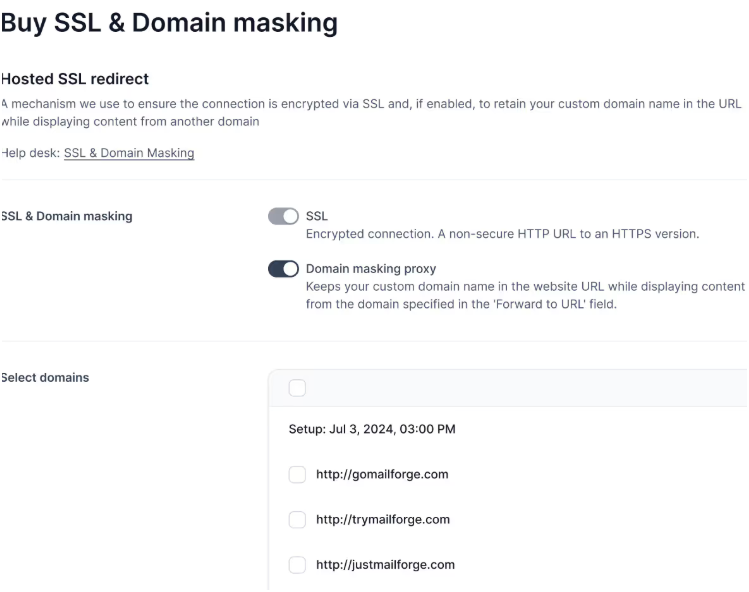
And don’t forget: Warm up every domain before you start sending.
Step 3 – Configure Mailboxes + Tracking
Now you need volume without risk.
✅ Set mailbox limits (25–50 emails/day max when warming)
✅ Use multiple sending domains
✅ Add custom tracking domains (don’t use shared defaults)
This is how you avoid spam traps and keep opens high.
Step 4 – Monitor Deliverability
Sending without tracking is a fast path to getting blacklisted.
Here’s what to watch:
- Spam rates
- Bounce rates
- Blocklist warnings
- Open/click patterns
Use tools like MXToolbox, Postmark, or built-in dashboards to keep tabs daily.
Deliverability Tips That Work in 2025
Here’s what’s working right now for top outbound teams.
1. Rotate Domains + Inboxes
Never send from one domain. Or one inbox. That’s asking for a spam flag.
- Rotate domains across multiple inboxes
- Spread volume to avoid reputation damage
- Keep the warm-up ongoing, not one-time
Cold teams running 1,000+ emails/month are rotating daily.
Mailforge handle domain + inbox creation at scale, so you don’t burn hours manually setting this up.

2. Use Dedicated Sending Domains
Your main domain isn’t built for cold outreach.
Create sending domains that are disposable but trusted.
- Each domain should have SPF, DKIM, and DMARC properly configured
- Use custom tracking links — not default shorteners
- Start slow and scale volume over 10–14 days
Mailforge automates DNS setup for every new domain, so you’re not stuck editing TXT records or waiting on propagation.

3. Human-Like Sequences Beat Templates
Spam filters catch patterns. So do prospects.
- Avoid “email marketing” language (free trial, limited offer, act now)
- Write like you’re messaging someone on LinkedIn
- Break long paragraphs, ditch spammy formatting
Your goal is to look like a human, not a campaign.
✅ Bonus Tip: Deliverability ≠ warm-up tools alone.
Your tech stack must support:
- DNS automation
- Inbox + domain scaling
- Warm-up flows that adjust dynamically
That’s what Mailforge is built for.
Not just to send, but to send smart — with infrastructure that actually supports cold.
Cost Breakdown — What You’ll Spend (and What You’ll Save)
Cold email at scale isn’t just about deliverability — it’s about cost per inbox and how fast you can launch.
Here’s a side-by-side comparison for setting up 200 mailboxes — the typical range for a serious outbound team:
What does This mean?
- With Google Workspace or MS365, you’re paying $6–8 per inbox per month, plus manual setup time.
- With Mailforge, you’re paying around $2–3 per inbox, and setup is fully automated.
You save:
- Time — No need to configure each inbox manually
- Money — Up to 70% cheaper than traditional inbox providers
- Headaches — SPF, DKIM, and DMARC are auto-configured
This isn’t a “maybe” kind of saving.
If you’re sending cold emails at scale and want affordable email setup, Mailforge gives you the same infrastructure, minus the corporate overhead.
Common Mistakes That Burn Your Inbox Reputation
Most cold email fails before you hit send, because your setup is trash.
Spam filters don’t care how clever your message is. They care about patterns, infrastructure, and reputation.
Here’s where most teams screw it up:
Burn your reputation once? It doesn’t reset.
Final Recap
Without the right infrastructure, every cold email you send is a gamble, and most won’t even make it past the gate.
Let’s recap what matters:
- ✅ You learned what email infrastructure actually means — and why it directly impacts inbox placement
- ✅ You saw how MTAs, MDAs, MUAs, and DNS records (SPF, DKIM, DMARC) all work together behind the scenes
- ✅ You got a step-by-step framework to build your setup — whether you’re sending from 1 domain or scaling with 100
- ✅ You now know the most common mistakes that kill deliverability — and how to avoid them
- ✅ You saw the real cost breakdown — and why most teams overspend and still land in spam
This is what separates high-performing outbound systems from broken ones.
If you want to skip the trial-and-error, the DNS mess, and the domain juggling, Mailforge is built for exactly this.
It gives you cold email infrastructure in minutes.
Auto-rotated inboxes. Clean deliverability. No setup stress.
👉 Try Mailforge and you can avoid getting blacklisted mid-campaign.
It sets up your infrastructure in 5 minutes, so you never worry about spam again.
Add a “People Also Ask” style mini FAQ under each major section:
- After DNS setup: “How long does SPF/DKIM take to update?”
- After deliverability: “What is a good spam rate in cold email?”
- After warm-up: “How long should domain warm-up last?”