How To Monitor Email Deliverability At Scale
Monitoring email deliverability at scale ensures your emails land in inboxes - not spam folders. Poor deliverability damages your sender reputation, reduces engagement, and limits your outreach success. Here’s how you can stay ahead:
- Key Metrics to Track: Focus on inbox placement (above 90%), bounce rates (below 2%), and spam complaints (below 0.1%). Monitor engagement metrics like open, click, and unsubscribe rates to gauge performance.
- Pre-Send Checks: Test domains for blocklist status, verify SPF/DKIM/DMARC settings, and run seed list tests to identify issues before sending.
- Post-Send Monitoring: Watch for spikes in bounces or complaints and track ISP-specific performance to pinpoint problems early.
- Scaling Tactics: Rotate domains/mailboxes, warm up new domains gradually, and maintain clean, segmented email lists to avoid reputation hits.
- Tools to Simplify: Use centralized dashboards for real-time insights and automate DNS setups, domain management, and deliverability tracking.
Proactively monitoring these areas ensures consistent email performance, protects your reputation, and maximizes campaign ROI.
Metrics to Track for Scaled Deliverability
Keeping tabs on the right metrics is essential for maintaining email deliverability and protecting your reputation across domains. When scaling outreach, detailed tracking helps you spot potential problems early and ensures your emails continue to land where they should.
Inbox Placement Rate
This metric shows the percentage of emails that actually make it to recipients' primary inboxes instead of being redirected to spam or other folders. It's a clear indicator of whether your emails are reaching the audience as intended.
For large-scale email campaigns, maintaining a high inbox placement rate is non-negotiable. One effective way to monitor this is through seed list testing - sending emails to test accounts on major platforms like Gmail, Outlook, Yahoo, and Apple Mail. Since deliverability can vary by provider, it’s smart to track this data separately for each major ISP.
Bounce Rate and Spam Complaint Rate
Bounces come in two forms: hard bounces (permanent rejections due to invalid email addresses) and soft bounces (temporary issues like full inboxes or server problems). Both types affect your deliverability, but hard bounces are especially damaging.
Spam complaint rates, on the other hand, measure how often recipients flag your emails as spam. High complaint rates can trigger increased scrutiny from ISPs, potentially harming your sender reputation. To avoid this, monitor these metrics closely for each sending domain. Issues with one domain can ripple across your entire email infrastructure, so it’s crucial to catch and resolve them quickly.
Engagement Metrics: Open, Click, and Unsubscribe Rates
Engagement metrics act like a health check for your email deliverability. For example:
- Open rates show whether recipients are even noticing your emails. A sudden drop could mean your messages are being flagged as spam.
- Click-through rates indicate how well your content connects with your audience. While low clicks don’t directly hurt deliverability, they might hint that your messaging needs tweaking.
- Unsubscribe rates reveal whether your targeting or content is missing the mark. A spike in unsubscribes is a red flag that adjustments are needed.
Tracking these metrics by segment is especially important. For instance, newer domains might initially show lower engagement until they’re properly warmed up. Together, these metrics give you a clearer picture of how your emails are performing and where improvements are needed.
Sender Reputation and Blocklist Status
Your sender reputation is the backbone of your email deliverability. It’s influenced by factors like your IP, domain, authentication setup, and overall sending practices. A strong reputation ensures your emails reach inboxes instead of being blocked or filtered out.
To maintain this, regularly check your IP and domain reputation using reliable tools. This is especially critical if you’re using shared infrastructure, where another sender’s missteps could impact you.
In addition, keep a close eye on blocklist status. Check your domains and IPs against well-known blocklists like Spamhaus, Barracuda, and SURBL. Being flagged on one of these lists can lead to immediate delivery issues, so regular monitoring is key.
For large-scale operations, using a centralized dashboard to track all these metrics across domains can save time and help you address problems before they snowball. It’s all about staying proactive to keep your deliverability on track.
Tools and Infrastructure for Deliverability Monitoring
Having the right tools and infrastructure in place is essential for keeping tabs on email deliverability, especially when dealing with high volumes. The goal is to choose systems that provide detailed insights while handling the scale of your operations.
Seed List Testing and Feedback Loops
Seed list testing is a tried-and-true method for assessing how your emails perform across various email providers. Essentially, you send your campaigns to a set of test email addresses created under major ISPs like Gmail, Outlook, Yahoo, and Apple Mail. By observing where these test emails land - whether in the inbox, spam folder, or promotions tab - you gain real-time insight into your deliverability performance.
To get accurate results, use seed lists from 10–15 different email providers, with multiple accounts under each. Many organizations create dedicated test accounts for this purpose, either checking them manually or leveraging automated tools to track inbox placement rates.
Feedback loops complement seed testing by notifying you when recipients mark your emails as spam. ISPs like Gmail, Yahoo, and Outlook offer feedback loop programs that send reports detailing spam complaints. This information is incredibly useful because it pinpoints campaigns or practices that might be triggering issues.
Setting up feedback loops requires registering your sending domains and IP addresses with each ISP’s program. While it takes some effort, the insights are invaluable. For instance, when you receive a spam complaint notification, you can immediately investigate and make adjustments to avoid similar issues in the future. To maximize the benefits of these methods, ensure your authentication and DNS settings are properly configured.
Authentication and DNS Monitoring
Email authentication depends on the proper configuration of DNS records. Monitoring SPF, DKIM, and DMARC records is crucial to ensure everything is set up correctly and functioning as expected.
One challenge at scale is that DNS changes can take time to propagate, and missteps can occur during bulk updates. Automated tools can help by detecting issues like DNS propagation delays, conflicting records, or authentication failures early on.
Many businesses rely on DNS monitoring tools that check their records every few hours and send alerts if something goes wrong. This is especially important when managing multiple domains, as a single misconfiguration can impact deliverability across your entire system. By using robust authentication monitoring, you can consolidate your data and maintain a clear, comprehensive view of your email infrastructure.
Centralized Deliverability Dashboards
When managing a large number of sending domains, having a centralized dashboard is key. These dashboards provide a high-level overview of performance while allowing you to dive into specific domains or campaigns as needed.
The most effective dashboards pull data from multiple sources - your sending platform, authentication monitoring, seed list results, and ISP feedback loops - and present it in a single interface. They typically display metrics like inbox placement and bounce rates, which reinforce the strategies mentioned earlier.
For example, Mailforge offers a deliverability dashboard that tracks critical metrics across all your domains and mailboxes in real time. It provides insights into inbox placement rates, authentication status, and overall sending health. What’s more, Mailforge automates DNS setup and maintenance, so you can focus on monitoring performance instead of dealing with technical configurations.
This centralized approach is especially helpful when scaling. It allows you to quickly identify which domains are performing well and which require attention. Instead of manually checking each domain, you can spot trends and address issues before they escalate. For businesses juggling multiple sending tools or complex infrastructures, this kind of dashboard can make all the difference in maintaining a strong sender reputation.
Step-by-Step Guide to Monitor Email Deliverability at Scale
Keeping tabs on email deliverability across a high volume of campaigns requires a structured, methodical approach. By following this framework, you can quickly identify and address potential issues, ensuring consistent performance across all your sending domains.
Pre-Send Preparation and Testing
Before hitting "send", it's crucial to put some safeguards in place to avoid deliverability problems. Start by checking your domain and IP reputation against major blocklists like Spamhaus, Barracuda, and SURBL. Even one flagged domain can disrupt your entire email infrastructure.
Next, review your email content for potential spam triggers. Avoid excessive promotional language, fix broken HTML, and ensure all images include proper alt text. These factors play a big role in determining whether your email lands in the inbox or the spam folder.
Double-check your DNS and authentication records (like SPF, DKIM, and DMARC) for every sending domain. Managing hundreds of domains? Automated DNS monitoring can save you time and prevent costly mistakes.
Run seed list tests 24–48 hours before your campaign goes live. If test emails are flagged as spam, dig into the root cause before proceeding. For new domains or IPs, warm them up gradually. Start with 50–100 emails per day, increasing your volume by 25–50% each week over 4–6 weeks. Once your campaign is sent, analyze the results immediately to catch any early issues.
Post-Send Analysis and Reporting
After sending, monitor your key metrics closely, especially in the first few hours. Hard bounce rates above 2% often indicate poor list quality, while spikes in soft bounces could point to reputation issues with specific internet service providers (ISPs).
Track performance by major ISPs like Gmail, Outlook, and Yahoo, as each has unique filtering algorithms. Calculate placement percentages for each provider to identify any discrepancies. For B2B campaigns, open rates below 15% (or below 20% for B2C) may signal deliverability issues rather than problems with your content. Click-through rates can further confirm if your emails are reaching engaged users.
Pay attention to spam complaint rates - anything above 0.1% can lead to ISP filtering. If complaints rise, identify the affected segments and pause sending until the issue is resolved.
Create daily deliverability reports that consolidate data from all your sending domains. Automated alerts are invaluable here, notifying you when metrics fall outside acceptable ranges. Once you’ve reviewed the initial results, start tracking long-term trends to refine your strategy.
Ongoing Monitoring and Trend Analysis
Beyond daily checks, weekly trend analysis helps you stay ahead of potential issues. Watch for gradual declines in inbox placement or rising bounce rates - these can indicate reputation problems brewing beneath the surface.
Compare performance across all your sending domains to spot patterns. Some domains may consistently perform better, offering insights into effective configurations or naming conventions for future domain setups.
Keep an eye on ISP-specific trends. For example, Gmail might show stable performance while Outlook struggles. This kind of granular analysis allows you to tweak your approach for each provider.
Authentication failures, like sudden increases in DKIM or SPF errors, can signal DNS issues that need immediate attention. Automated monitoring tools can help by checking authentication statuses at regular intervals.
Don’t forget to analyze seasonal trends. Metrics often fluctuate during holidays or peak periods, so understanding these patterns can help you fine-tune your strategies when it matters most.
Tools like Mailforge simplify this entire process by automating tracking across all your domains and mailboxes. With its deliverability dashboard, you can quickly spot trends, address problems, and focus on analysis rather than manual tasks like DNS updates. Automated alerts and bulk update capabilities make it easier to maintain high deliverability rates while managing campaigns at scale.
Advanced Strategies for Maintaining Deliverability During Scaling
Scaling your email campaigns brings a unique set of challenges, especially when it comes to deliverability. What works for smaller campaigns often doesn’t translate well to larger-scale efforts. To keep your emails landing in inboxes as you grow, you’ll need to adopt some advanced strategies.
Domain and Mailbox Rotation
Once you’ve mastered the basics of deliverability, it’s time to step up your game. One key tactic is spreading your email sends across multiple domains and mailboxes. This helps prevent overloading a single domain, which can lead to spam filters flagging your messages.
Start by implementing a rotation system. Limit how many emails you send from each domain during the early stages of scaling. Gradually increase the volume as your domains build reputation through consistent and steady sending. Avoid sudden spikes - these can alarm spam filters and hurt your efforts.
You can also cluster domains by audience type. For example, assign specific domains to different industries, regions, or campaign categories. This way, if one group encounters issues like high bounce rates, it won’t affect your entire operation.
Rotating mailboxes is another smart move. It mimics natural communication patterns and reduces the risk of any one mailbox being flagged or throttled. Additionally, mix up your sending times. A staggered schedule avoids predictable patterns, making it harder for spam filters to detect and block your emails.
Warm-Up Protocols for New Domains
New domains don’t have an established reputation, making them especially vulnerable to spam filters. Sending large volumes of emails from a fresh domain too quickly can lead to trouble.
Instead, start small. Send a limited number of emails to your most engaged recipients. Their positive interactions - like opens and clicks - help build trust with Internet Service Providers (ISPs). Gradually increase your sending volume while closely monitoring metrics like bounce rates and spam complaints. If you notice any red flags, slow down and extend the warm-up period until things stabilize.
Tracking your domain reputation across major ISPs is critical. Regular monitoring can catch potential issues early, giving you time to adjust before they affect your campaign performance. These warm-up protocols work hand-in-hand with the monitoring practices mentioned earlier.
List Segmentation and Hygiene
A clean, segmented email list is essential for maintaining deliverability at scale. Even a small number of invalid addresses can cause big problems when your volume increases.
Automate the removal of hard bounces to protect your sender reputation. Segment your audience by engagement levels - for instance, create separate groups for highly engaged recipients and those who are less active. Prioritize sending to your most responsive contacts first; this boosts your overall performance and reputation.
Geographic segmentation is another effective approach. Sending emails during local business hours increases the likelihood of engagement. Similarly, segmenting by industry allows you to tailor content and timing to match the preferences of different audience groups.
Before removing inactive subscribers, try running re-engagement campaigns. This gives them a chance to stay on your list while improving your overall engagement metrics. Also, validate email addresses during signup and periodically after to keep your list accurate and up-to-date.
Tools like Mailforge can simplify these processes. It automates domain rotation, monitors reputation scores, and handles DNS updates - all from a single dashboard. By combining segmentation strategies with automation, you can scale your email campaigns without sacrificing deliverability.
How Mailforge Simplifies Email Deliverability Monitoring
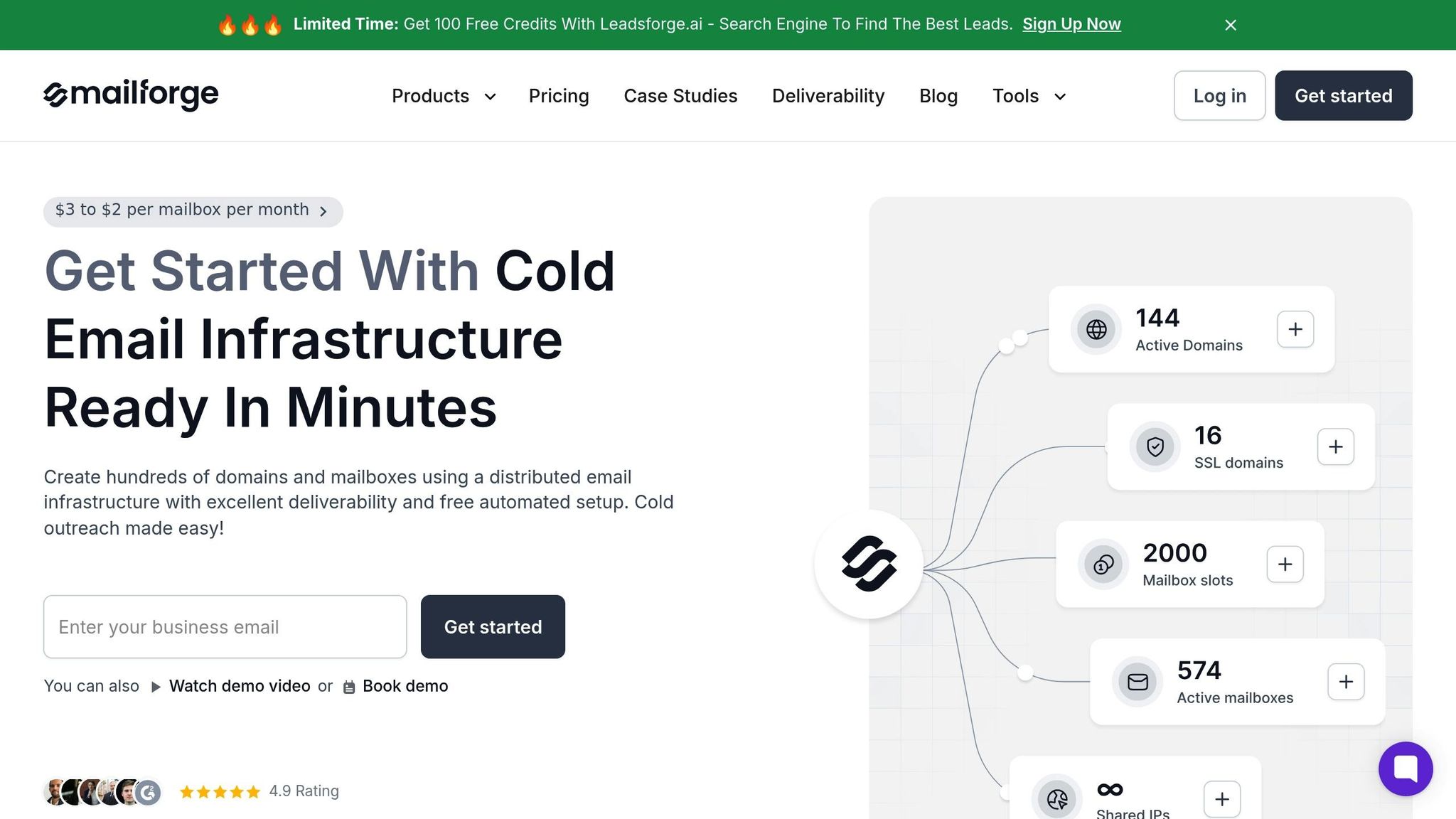
Mailforge takes the headache out of email deliverability monitoring by combining automation with centralized control. As your email outreach grows, managing deliverability becomes increasingly complex. What starts as a straightforward task - monitoring a few domains - can quickly snowball into tracking numerous mailboxes, DNS records, and reputation scores. Mailforge steps in by offering a unified platform that automates the most tedious parts of deliverability monitoring, making large-scale management far more efficient.
Scalable Domain and Mailbox Management
When scaling email campaigns, you're often faced with the challenge of managing a growing number of domains and mailboxes. Traditional methods require manual setup for each domain, configuring DNS records one by one, and monitoring mailboxes individually. This process can eat up countless hours, especially in large-scale operations.
Mailforge eliminates these bottlenecks by letting you set up and manage hundreds - or even thousands - of domains and mailboxes in just minutes. Instead of spending weeks on infrastructure setup, you can shift your focus to running effective outreach campaigns. The platform handles the heavy lifting, automatically provisioning new mailboxes and ensuring they’re configured for optimal deliverability.
This streamlined approach complements domain rotation and warm-up strategies, ensuring consistency as you scale. With the ability to quickly deploy additional domains, you can fully support your rotation protocols. Plus, Mailforge offers a cost-effective solution with a minimum purchase of 10 mailbox slots priced at $13 per month (billed annually), making it an attractive option for businesses looking to expand beyond basic email operations.
Automated DNS Setup and Bulk Updates
DNS configuration is often one of the trickiest and most error-prone aspects of email deliverability. Mailforge simplifies this process with its automated DNS setup, taking care of all the necessary authentication records so your emails are authenticated right from the start.
But it doesn’t stop there. When updates are needed, Mailforge’s bulk DNS update feature allows you to make changes across multiple domains simultaneously. This is especially useful when implementing warm-up protocols, as you gradually increase sending volumes across different domains. Instead of manually updating DNS records for each domain, you can make adjustments in real time with minimal effort. This automation ensures your infrastructure stays aligned with best practices, without requiring constant manual intervention.
Deliverability Insights and Dashboards
Monitoring the performance of hundreds of domains requires centralized oversight. Without proper tools, spotting issues early enough to prevent disruptions can be next to impossible.
Mailforge addresses this with centralized deliverability dashboards that provide a clear view of your email infrastructure’s performance. These dashboards track critical metrics like inbox placement rates, bounce rates, spam complaints, and sender reputation scores - all accessible from a single interface.
What’s more, Mailforge integrates seamlessly with any sending software. Whether you’re using Salesforge for campaign execution or another platform, you’ll still get the unified visibility you need to maintain high deliverability standards. This compatibility ensures you can monitor and optimize your email operations without having to overhaul your existing setup.
Conclusion
Keeping an eye on deliverability is crucial when managing large-scale email outreach. When you're sending thousands of emails across multiple domains, even small issues can damage your sender reputation and reduce the effectiveness of your campaigns.
The secret to staying ahead is proactive monitoring instead of waiting to fix problems after they occur. Pay attention to inbox placement, bounce rates, spam complaints, and engagement metrics to catch issues early. In fact, email programs that actively monitor these factors see a 22% improvement in success compared to those that don't. This kind of vigilance is the backbone of effective outreach.
Your monitoring efforts should cover both pre-send testing and post-send analysis. Pre-send testing helps identify authentication or content-related problems before emails go out, while post-send monitoring gives you the data needed to fine-tune future campaigns and maintain a strong sender reputation across all domains.
Top-performing senders achieve 97.9% inbox placement rates with only 0.6% spam complaints. While hitting these benchmarks isn't always necessary, consistent monitoring helps you identify trends, make adjustments, and quickly address any dips in performance.
As your outreach grows, manual monitoring becomes impractical. That's where centralized dashboards and automation tools come in - they simplify the process and make it scalable. Investing in the right tools and infrastructure not only ensures better deliverability but also boosts engagement rates and maximizes campaign ROI. With ISPs frequently updating their filtering algorithms and user behaviors constantly evolving, ongoing, data-driven monitoring is your best bet to maintain high deliverability as you scale.
The organizations that excel in email outreach are those that prioritize deliverability monitoring as much as they do their content and targeting strategies. Armed with the right metrics, tools, and processes, you can confidently expand your outreach while keeping your emails in the inbox, where they belong.
FAQs
What are the biggest challenges in scaling email deliverability, and how can you overcome them?
Scaling email deliverability comes with its fair share of hurdles. You need to maintain a strong sender reputation, steer clear of spam filters, handle high bounce rates, and ensure that domain authentication (like SPF, DKIM, and DMARC) is properly set up. Neglecting these aspects can seriously impact your ability to land in your recipients’ inboxes.
To tackle these issues, prioritize cleaning and segmenting your contact lists on a regular basis. This helps keep your audience targeted and reduces the chances of sending emails to inactive or invalid addresses. Personalizing your email content also plays a huge role in boosting engagement, as does tracking key metrics like open and reply rates. Don’t forget - having proper domain authentication in place builds trust with email providers, which is crucial for long-term success.
Tools like Mailforge can make scaling much more manageable. They allow you to efficiently handle multiple domains and mailboxes, ensuring your deliverability and inbox placement remain consistent as your email outreach expands.
How can I use engagement metrics to improve email deliverability and ensure my messages land in the inbox?
Engagement metrics like open rates, click rates, reply rates, and unsubscribe rates give you a clear picture of how your emails are connecting with recipients. These numbers aren't just for show - they directly impact your sender reputation, which determines whether your emails land in inboxes or get banished to spam folders.
Keeping an eye on these metrics can highlight areas where you might need to make changes. For instance, if you notice high unsubscribe rates, it could mean your content isn’t hitting the mark. On the other hand, low open rates might point to weak subject lines or topics that don’t resonate with your audience. By digging into these details and making adjustments, you can improve engagement and increase your chances of landing in the inbox.
Another important metric to track is your inbox placement rate (IPR). This tells you how many of your emails are actually making it to recipients' main inboxes. Monitoring this can help you fine-tune your strategy before launching big campaigns, ensuring your emails reach the right audience and drive better results.
How does Mailforge help monitor and improve email deliverability at scale?
Mailforge makes email deliverability monitoring a breeze with its automated tools and scalable infrastructure designed for outreach campaigns. It handles essentials like setting up SPF, DKIM, and DMARC records automatically, along with features like domain warm-up and sender reputation tracking.
By using a shared cold email infrastructure, Mailforge allows businesses to run large-scale email campaigns with ease. These tools ensure high deliverability while giving users control over their domains and mailboxes, helping to maintain strong sender reputations and improve the performance of expanding outreach efforts.