How To Monitor Email Deliverability Metrics
Email deliverability is about ensuring that your emails reach your recipients' inboxes - not their spam folders. Monitoring key metrics like delivery rate, bounce rate, spam complaints, and engagement rates (e.g., open and click-through rates) is crucial to maintaining a strong sender reputation and achieving better results from your campaigns.
Here’s the bottom line: even a small dip in deliverability can hurt your ROI. To avoid this, focus on:
- Delivery Rate: Aim for over 98%. Anything lower signals infrastructure or list issues.
- Bounce Rate: Keep it under 1%. High rates harm your reputation.
- Spam Complaints: Stay below 0.1%. Anything higher risks spam folder placement.
- Open Rate: Target 15-25%, but note that Apple Mail Privacy Protection may inflate this metric.
- Click-Through Rate (CTR): A healthy range is 2-5%, showing real engagement.
- Inbox Placement Rate (IPR): Over 95% is ideal for reaching visible inboxes.
Using tools like Mailforge, Google Postmaster Tools, and seed list testing solutions can simplify tracking and troubleshooting. Regular monitoring - daily for core metrics, weekly for domain reputation, and monthly for deeper audits - helps catch and resolve issues early.
Email Deliverability Metrics to Track
Keeping tabs on key email metrics is crucial for ensuring your campaigns perform well - from getting emails delivered to encouraging recipient engagement. By monitoring these metrics, you can safeguard your emails' ability to reach inboxes and resonate with your audience.
Delivery Rate and Bounce Rate
Delivery rate shows the percentage of emails that successfully reach recipients' mail servers without being bounced back. This metric is a good indicator of the health of your email infrastructure and the quality of your email list.
Bounce rate, on the other hand, measures the percentage of emails that are undeliverable and returned by the recipient's mail server. Bounces fall into two categories: hard bounces, caused by permanent issues like invalid email addresses, and soft bounces, which are temporary problems such as full inboxes or server errors.
Aiming for a bounce rate below 1% is ideal, meaning fewer than 1 in 100 emails should bounce. A delivery rate of 98-99% or higher signals strong list hygiene and sending practices. If bounce rates climb, it’s a red flag for list maintenance issues or poor data quality, both of which can harm your sender reputation over time.
Platforms like Mailforge can help by automating infrastructure management, ensuring consistent delivery rates even when sending emails at scale across various domains and mailboxes.
Spam Complaint Rate and Unsubscribe Rate
Spam complaint rate tracks how often recipients mark your emails as spam, while unsubscribe rate measures how many people opt out of your list. Both metrics directly affect your sender reputation and your ability to land in inboxes.
The industry standard is to keep spam complaint rates below 0.1%, though some providers like Gmail and Yahoo tolerate rates as high as 0.3% before taking action. Unsubscribe rates should ideally stay under 0.5%, though benchmarks can vary. High rates in either category often point to issues with content relevance, audience targeting, or list quality.
Spam complaints are particularly damaging because they tell email providers that recipients don’t want your messages, which can lead to automatic filtering into spam folders. To avoid this, make sure your content aligns with audience expectations, clearly communicate what subscribers can expect during sign-up, and make the unsubscribe process straightforward.
Open Rate and Click-Through Rate (CTR)
Open rate and click-through rate (CTR) are key indicators of how engaged recipients are with your emails. These metrics help email providers assess whether your content resonates with its audience.
Typical open rates range from 15-25% across industries, while CTRs usually fall between 2-5%. However, Apple Mail Privacy Protection (MPP) has skewed open rate accuracy by preloading email content, which inflates open rates even if recipients don’t actually view the email.
Because of this, businesses should prioritize CTR and other engagement metrics that require active interaction. CTR provides a more accurate measure of recipient interest, as it reflects genuine engagement with your content. High click-through rates demonstrate value to email providers, improving future inbox placement.
Inbox Placement Rate (IPR) and Sender Reputation
Inbox Placement Rate (IPR) measures the percentage of emails that actually land in recipients' inboxes rather than being filtered into spam or promotional folders. While delivery rate shows that emails reached a mail server, IPR reveals whether they reached the recipient's main inbox.
An IPR above 95% is ideal, while rates below 85% indicate serious deliverability issues. This metric is more meaningful than delivery rate alone, as it reflects whether your emails are positioned where recipients are likely to see them.
Sender reputation plays a major role in determining IPR. It’s influenced by factors like bounce rates, spam complaints, sending history, and authentication practices. A poor reputation can lead to emails being flagged as spam, even if the content is relevant.
Tools like Google Postmaster Tools and Microsoft SNDS offer insights into your sender reputation, spam complaints, and other deliverability metrics. These tools can help you identify and address reputation issues early, minimizing their impact on your campaigns.
| Metric | Healthy Benchmark | Key Impact |
|---|---|---|
| Delivery Rate | >98% | Ensures emails reach mail servers |
| Bounce Rate | <1% | Reflects list quality and infrastructure health |
| Spam Complaint Rate | <0.1% (max 0.3%) | Protects sender reputation and inbox placement |
| Unsubscribe Rate | <0.5% | Indicates content relevance and targeting |
| Open Rate | 15-25% | Measures recipient interest (less reliable after MPP) |
| Click-Through Rate | 2-5% | Shows active engagement and content value |
| Inbox Placement Rate | >95% | Tracks success in reaching inboxes |
By consistently tracking these metrics, you can identify trends and address potential issues before they escalate. For businesses managing large-scale email campaigns, monitoring these numbers across multiple domains and IP addresses is key to maintaining strong performance and protecting your sender reputation.
Up next, we’ll dive into the tools that make tracking these metrics easier.
Tools for Monitoring Email Deliverability
Tracking email deliverability metrics effectively requires the right tools. These tools not only simplify infrastructure management but also provide detailed analytics to help you maintain strong deliverability. Below, we take a closer look at some key options, including Mailforge, Google Postmaster Tools, and seed list testing solutions, to help you gain actionable insights into your email performance.
Mailforge
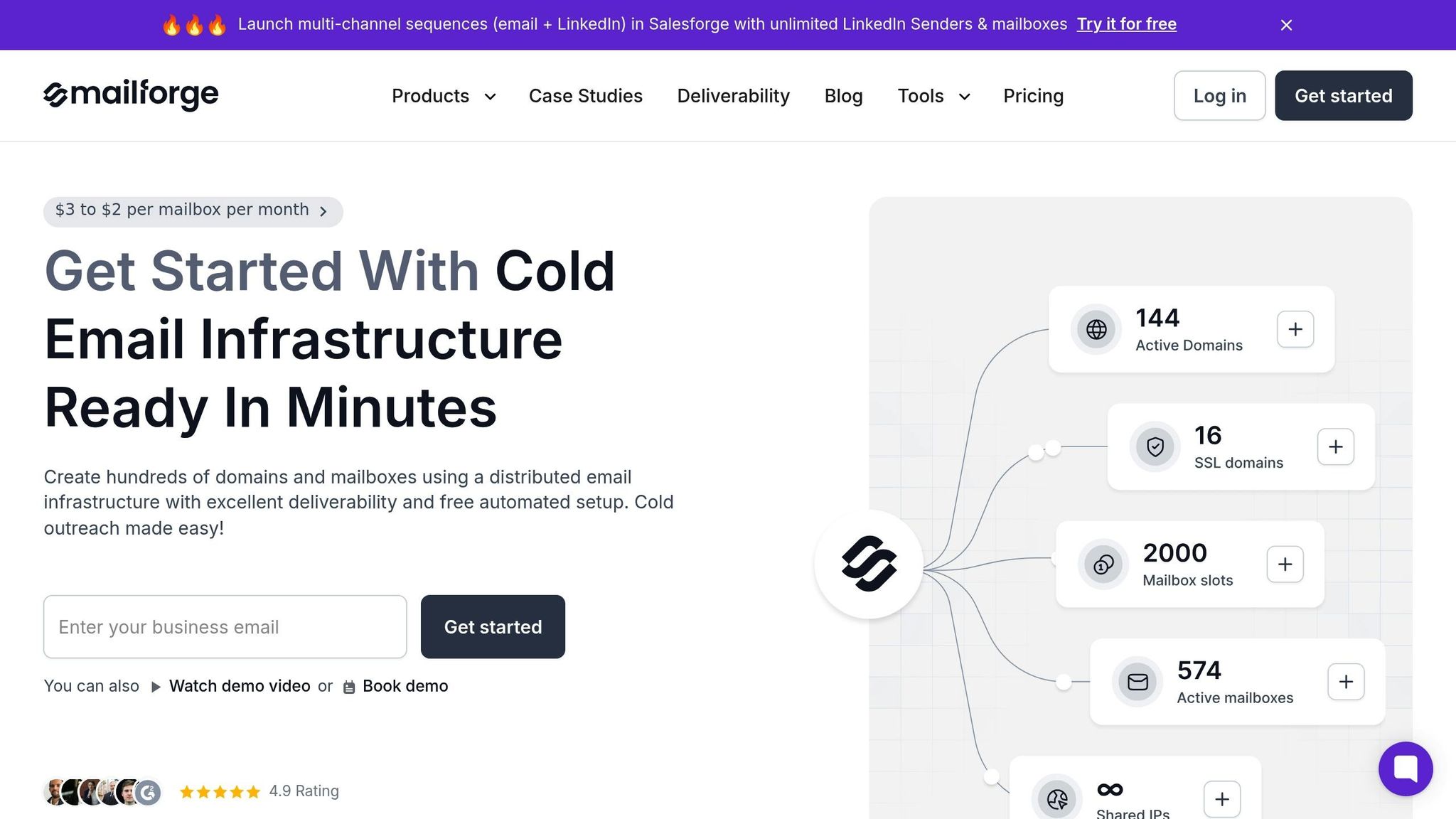
Mailforge is designed for managing email deliverability on a large scale, making it especially useful for businesses running extensive cold email campaigns. With its ability to manage hundreds of domains and mailboxes in just minutes, it eliminates much of the manual effort typically associated with email setup.
One standout feature is its automated DNS setup, which takes care of configuring SPF, DKIM, and DMARC records automatically. This removes the risk of errors that often occur during manual setup and ensures your emails are authenticated correctly from the start. This is critical for maintaining a good sender reputation with major providers like Gmail and Outlook.
Mailforge also offers advanced features like SSL and domain masking, which enhance security and lend a professional touch to your email infrastructure. Its bulk DNS updates feature is particularly helpful for businesses managing multiple campaigns, as it allows for simultaneous updates across hundreds of domains, saving both time and effort.
Another advantage is Mailforge’s seamless integration with other tools, such as Salesforge, without requiring changes to your existing workflow. This flexibility is ideal for businesses in the U.S. that rely on a variety of tools in their marketing stack.
Pricing for Mailforge starts at $30/month for 10 mailbox slots (or $25/month with annual billing). Additional costs include $70/year for five ".com" domains and $2 per domain per month for SSL and domain masking.
Google Postmaster Tools and Microsoft SNDS
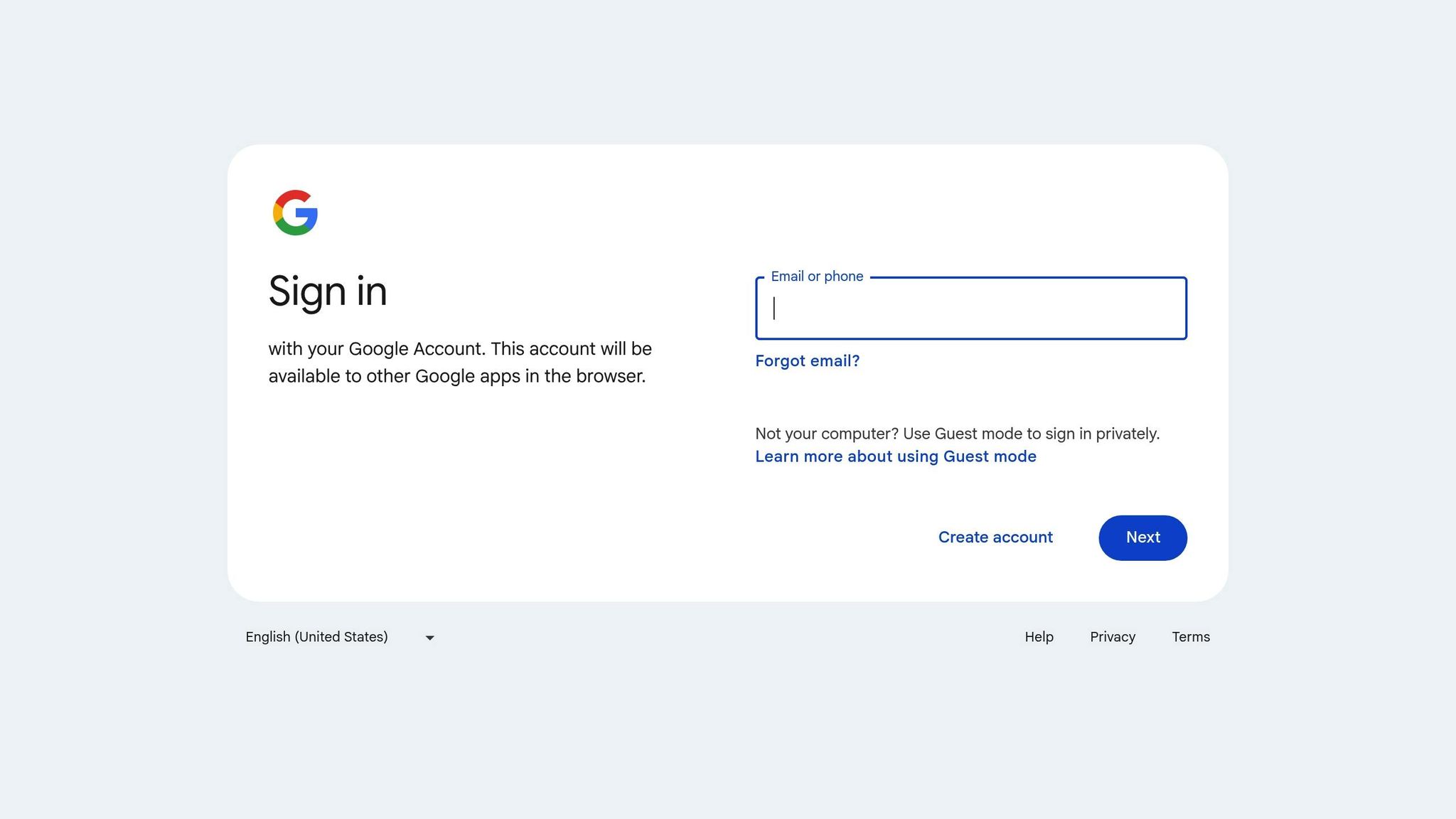
For insights directly from the two largest email providers - Gmail and Outlook - Google Postmaster Tools and Microsoft SNDS are indispensable. These free resources provide a window into how these providers view your emails and assess your sender reputation.
Google Postmaster Tools offers valuable data for Gmail recipients, including domain and IP reputation, spam rates, and authentication status. It also tracks trends over time, helping you pinpoint when issues began and what might have triggered them. Additionally, the tool provides feedback loop data, showing when Gmail users flag your emails as spam.
Similarly, Microsoft SNDS focuses on Outlook and Hotmail users, offering insights like IP reputation scores, spam trap hits, and complaint rates. Both tools require domain verification, a step that Mailforge’s automated DNS setup can simplify.
While these tools are limited to their respective ecosystems, their insights are crucial. Since Gmail and Outlook dominate the U.S. business email landscape, understanding how your emails perform on these platforms is essential.
Seed List Testing and Inbox Tracking Tools
Seed list testing is a proactive way to evaluate email deliverability by sending test emails to a curated list of addresses across different providers. Tools like Warmforge automate this process, providing inbox placement rates before launching a full campaign.
These services maintain test addresses with major providers like Gmail, Outlook, and Yahoo, as well as smaller providers. When you send a test email, the tool checks whether it lands in the inbox, spam folder, or promotional tab, giving you a clear picture of your email’s performance across platforms.
Warmforge, part of the Forge ecosystem, combines email warm-up services with placement testing. This dual functionality is particularly helpful for new domains or IP addresses, as it helps establish a positive sending history and consistent engagement patterns, which are vital for improving deliverability over time.
The primary benefit of seed list testing is its ability to identify issues before they escalate. Instead of discovering problems after sending to your entire list, you can address them during testing. Adjustments to content, authentication, or sending patterns can then be made to safeguard your sender reputation and improve campaign performance.
For businesses in the U.S., seed list testing is especially valuable. Different email providers use varying filtering criteria, and what works for one may not perform as well for another. Testing ensures your emails are optimized for the diverse range of providers in the American market.
| Tool Type | Key Benefits | Best Use Case |
|---|---|---|
| Mailforge | Automated DNS, bulk updates, advanced security | Managing large-scale infrastructure |
| Google Postmaster Tools | Insights on Gmail reputation and spam rates | Monitoring Gmail deliverability |
| Microsoft SNDS | Outlook reputation and complaint tracking | Monitoring Outlook deliverability |
| Seed List Testing | Pre-launch testing across providers | Validating deliverability proactively |
How to Monitor and Analyze Deliverability Metrics
Keeping a close eye on deliverability metrics is vital for protecting your sender reputation. By following a structured approach, you can take timely action to address potential issues. The key lies in setting up consistent monitoring schedules, using dashboards to spot trends, and organizing data in a way that provides actionable insights.
Set Up Monitoring Schedules
A regular monitoring schedule is essential to catch and resolve deliverability issues before they escalate.
- Daily Monitoring: Check core metrics like delivery rate, bounce rate, spam complaint rate, open rate, click-through rate, and unsubscribe rate through your email service provider’s tools. These daily reviews help you catch sudden changes early on.
- Weekly Reviews: Dive deeper with tools like Google Postmaster Tools and Microsoft SNDS. Use these to monitor domain and IP reputation trends, as well as patterns in spam complaints.
- Monthly Assessments: Perform comprehensive evaluations that include seed list testing and content reviews. These monthly reviews can uncover inbox placement problems that daily checks might miss. Additionally, consider conducting quarterly audits to assess the overall health of your email infrastructure.
Automated alerts are also a must. Set up notifications to flag issues like spam complaint rates exceeding 0.1%, bounce rates climbing above 1%, or unsubscribe rates surpassing 0.3%. These alerts help you respond swiftly to any red flags.
Once your schedule is in place, visual tools become essential for tracking patterns and changes over time.
Track Trends Using Dashboards
Dashboards turn raw data into easy-to-read visuals, making it simpler to spot trends and anomalies. Tools like Mailforge and Google Postmaster Tools are particularly useful for tracking delivery rates, spam complaints, and sender reputation over rolling 30-day periods.
Segment your data by domain, provider, or campaign to pinpoint specific issues. For instance, if you notice a sudden dip in open rates, segmenting the data could reveal that the problem is isolated to a single email provider.
Mailforge’s dashboards are especially helpful for businesses managing multiple domains and campaigns. With features like automated DNS setup and bulk management, they make it easier to oversee large-scale operations without getting bogged down in details.
Dashboards also help you identify patterns. A gradual drop in engagement might signal list fatigue, while a sudden spike in bounce rates could point to a technical problem. These visualizations make it easier to act quickly.
Compare Metrics Using Tables
Dashboards are great for spotting trends, but tables allow for direct comparison of key metrics across segments. For example, you can create tables to compare metrics like bounce rates, spam complaint rates, and open rates across different campaigns or time periods. Using the U.S. date format (mm/dd/yyyy) ensures consistency when sharing reports.
| Campaign Name | Start Date | End Date | Bounce Rate | Spam Complaint Rate | Open Rate |
|---|---|---|---|---|---|
| Spring Sale | 03/01/2025 | 03/15/2025 | 0.8% | 0.05% | 35.2% |
| Product Launch | 03/16/2025 | 03/30/2025 | 1.2% | 0.12% | 28.7% |
| Newsletter | 04/01/2025 | 04/15/2025 | 0.6% | 0.03% | 42.1% |
Tables like this make it easy to spot outliers. For instance, if a campaign has higher bounce and spam complaint rates along with lower open rates, it could indicate issues with content or targeting that need to be addressed.
When comparing domains, focus on metrics that exceed recommended thresholds. For example, domains with consistently high spam complaint rates may require a closer look at the content or list hygiene. On the other hand, domains with low engagement might benefit from experimenting with different subject lines or sending times.
To keep your analysis up-to-date, export data regularly. Many platforms, including Mailforge, allow you to export data in formats compatible with spreadsheet tools, enabling deeper analysis and custom reporting.
Fix Email Deliverability Issues
After identifying problems through your metrics, addressing them promptly is critical to maintaining your sender reputation and ensuring your emails land in inboxes. The goal is to tackle the root causes systematically and use the right tools to apply fixes across your entire email setup. Here's a breakdown of strategies to resolve common deliverability issues.
Fix High Bounce or Spam Complaint Rates
A bounce rate exceeding 2% often points to poor list hygiene or authentication problems. Start by cleaning your email lists and implementing double opt-in to ensure you're only sending to valid, engaged recipients.
Authentication issues, such as improperly configured SPF, DKIM, or DMARC records, can cause ISPs to flag your emails as suspicious. For example, a team working with a new client encountered a spike in bounce rates due to misconfigured SPF records across multiple domains.
"Mailforge provides 100x improvement! Procedures that usually took hours (setting DKIM, SPF, etc. records) for multiple domains, now take a few minutes."
– Danny Goff, Director of Sales, Propeller
Mailforge simplifies these processes with bulk DNS updates and automated DNS setup, helping to fix authentication issues quickly. As a result, bounce rates dropped below 1% within 48 hours.
If your spam complaint rate exceeds 0.1% - with an ideal target below 0.03% - focus on providing relevant content and making it easy for recipients to unsubscribe. Prominent unsubscribe links and audience segmentation tailored to interests can significantly reduce complaints. For instance, a startup reduced its complaint rate to under 0.01% by segmenting its email list and personalizing content.
Adjust Sending Practices Based on Data
Improving email deliverability isn't just about technical fixes - it also involves refining how and when you send emails. For example, declining open rates may signal list fatigue or poor timing. Experiment with A/B testing to optimize subject lines, content, and send times.
Pay attention to sending frequency. If you notice falling click-through rates or an uptick in unsubscribes, consider sending fewer but more targeted emails. Quality often outweighs quantity when it comes to maintaining engagement.
Audience segmentation is another crucial strategy. Remove unengaged contacts - those who haven't interacted with your emails in 90 to 180 days - to protect your sender reputation. Continuing to email unresponsive recipients can harm your deliverability.
To test whether your emails are landing in inboxes or spam folders, use tools designed for inbox placement analysis. Additionally, if you're using a new IP for sending, IP warming is essential. Gradually increase your email volume, starting with your most engaged subscribers, to build a positive sender reputation. This process can take several weeks but is vital for avoiding spam filters.
When to Run Deliverability Audits
Regular audits should be part of your metric reviews to ensure consistent performance. However, a full deliverability audit becomes necessary when persistent issues arise. Triggers for an audit include bounce rates above 2%, spam complaint rates consistently over 0.1%, significant drops in open rates, or repeated spam folder placement despite previous fixes.
Major changes like switching email service providers, adding new domains, or altering sending practices also call for a thorough audit. Even without clear problems, quarterly audits can help catch issues early before they impact your campaigns.
A comprehensive audit involves reviewing all authentication records, analyzing bounce and complaint data, checking sender reputation scores, and assessing list hygiene practices. While manual audits can be time-consuming, tools like Mailforge streamline the process. Its centralized domain management allows for quick fixes, and features like SSL & Domain Masking protect your sender reputation by isolating problematic domains and rotating sending identities - an especially useful feature for agencies managing multiple brands.
For deeper insights into deliverability challenges, advanced tools like Warmforge can provide detailed placement testing and reputation monitoring, helping you fine-tune your email strategy.
Email Deliverability Monitoring Summary
Tracking email deliverability metrics consistently is a cornerstone of successful email campaigns. To achieve this, regular reviews, effective tools, and prompt corrective actions are essential. Key metrics to monitor include delivery rate, bounce rate, spam complaint rate, open rate, click-through rate, inbox placement rate, and sender reputation. These metrics should be checked daily to assess campaign performance, weekly to monitor domain reputation, and monthly or quarterly for more comprehensive audits.
It’s crucial to maintain key benchmarks - such as a bounce rate below 1% and a spam complaint rate under 0.01% - and to act immediately if metrics fall outside these thresholds. Deviations can harm your sender reputation and reduce inbox placement rates, so swift investigation and corrective measures are vital to avoid long-term damage.
A strong email infrastructure is the backbone of effective monitoring. Tools like Mailforge simplify this process by automating DNS setup and managing hundreds or even thousands of domains with ease. Tasks that once took hours can now be completed in minutes, all while ensuring compliance with industry standards.
Data should guide every decision. Dashboards help visualize trends and detect anomalies, while comparative analysis pinpoints underperforming campaigns or segments. If issues like high bounce rates or spam folder placement arise, take immediate action: clean your email lists, verify authentication protocols, and adjust your sending patterns to improve performance. Regular deliverability audits act as a safety net, identifying problems before they escalate. These audits should be conducted quarterly or whenever there’s a noticeable drop in key metrics. Mailforge’s centralized domain management and automated compliance features make these proactive measures more manageable.
Consistent monitoring and optimization are the keys to long-term success. Even a small dip - like a 1% drop in deliverability - can significantly affect ROI, emphasizing the importance of regular oversight. By sticking to a structured monitoring schedule, leveraging the right tools, and acting swiftly based on data insights, businesses can maintain a strong sender reputation and ensure their emails reliably reach their recipients' inboxes.
FAQs
How can I keep my emails out of the spam folder, and why is sender reputation important?
To keep your emails out of the dreaded spam folder, you need to set up SPF, DKIM, and DMARC records the right way. These protocols act as a security checkpoint, verifying that your emails are legitimate and protecting your domain from being flagged as spam. The good news? Platforms like Mailforge can take the hassle out of this process by automating the setup for you.
Your sender reputation plays a huge role in whether your emails land in the inbox or vanish into spam. A strong reputation comes from consistent sending habits, steering clear of spammy language or triggers, and using a reliable, well-configured email system. Tools like Mailforge are built to fine-tune deliverability and protect your sender reputation, helping your email campaigns hit their mark every time.
What’s the difference between hard bounces and soft bounces in email deliverability, and how can I fix them?
When an email is permanently undeliverable, it’s called a hard bounce. This usually happens because the email address is invalid or doesn’t exist. The best way to handle hard bounces? Remove these addresses from your list right away to keep your sender reputation intact.
A soft bounce, on the other hand, is a temporary issue. It might occur because of a full inbox, server downtime, or even the email being too large. These addresses should be monitored over time. If the problem continues, it’s a good idea to remove them to safeguard your deliverability rates.
By keeping a close eye on these metrics and regularly cleaning your email list, you can boost your inbox placement and see better results from your campaigns.
How does Apple Mail Privacy Protection impact open rates, and what metrics should I track instead to measure engagement?
Apple Mail's Privacy Protection feature can skew open rate data by blocking tracking pixels and marking emails as opened automatically. As a result, relying on open rates alone no longer provides an accurate measure of actual engagement.
To better understand how your audience interacts with your emails, shift your attention to metrics like click-through rates, reply rates, and website conversions. These indicators offer a more reliable and actionable view of how effectively your content resonates with recipients.