Is Salesforce email deliverability good? Our detailed review
We’ve all seen Salesforce as the all-in-one tool for emails, CRM, and automation.. Many companies use it.
But here’s the thing- Do your emails reach the inbox or end up in spam?
If you’re using Salesforce to send emails, deliverability is super important.
Sending is easy. Getting people to see your email is the real challenge.
In this guide, I’ll break down:
- How email deliverability works in Salesforce
- What it gets right (and where it needs help)
- Simple fixes to avoid inbox issues
- And how tools like Mailforge can quietly support your setup without changing how you send
Let’s get straight into it, because if your emails aren’t reaching people, your strategy stops working before it even starts.
TL;DR
- The strength: Salesforce performs well for opt-in emails with proper setup.
- Salesforce limitation: It doesn’t handle inbox warm-up, spam tracking, or blacklist monitoring.
- The risk: Cold outreach or new domains can hurt deliverability without support.
- The solution: Mailforge automates warm-up and safeguards your domain reputation.
- Best combo: Use Salesforce to send, and Mailforge to manage backend deliverability.
- The outcome: Better inbox placement with zero changes to your existing workflow.
What Is Email Deliverability in Salesforce?
If you're new to Salesforce, just starting to send emails, or already running into issues, you're probably wondering:
Are your emails actually landing in your audience’s inbox or getting lost in spam?
That’s what email deliverability is all about.
It doesn’t matter if Salesforce shows “email sent”; what matters is where it lands.
If your message ends up in spam or gets blocked entirely, your email didn’t really deliver.
So, in simple terms:
Email deliverability = the ability of your email to reach the recipient’s inbox.
Why Does It Matter in Salesforce?
Salesforce isn’t just a CRM; it’s a platform that also sends emails through tools like:
- Marketing Cloud (for newsletters, campaigns, journeys)
- Sales or Service Cloud (for follow-ups, reminders, transactional emails)
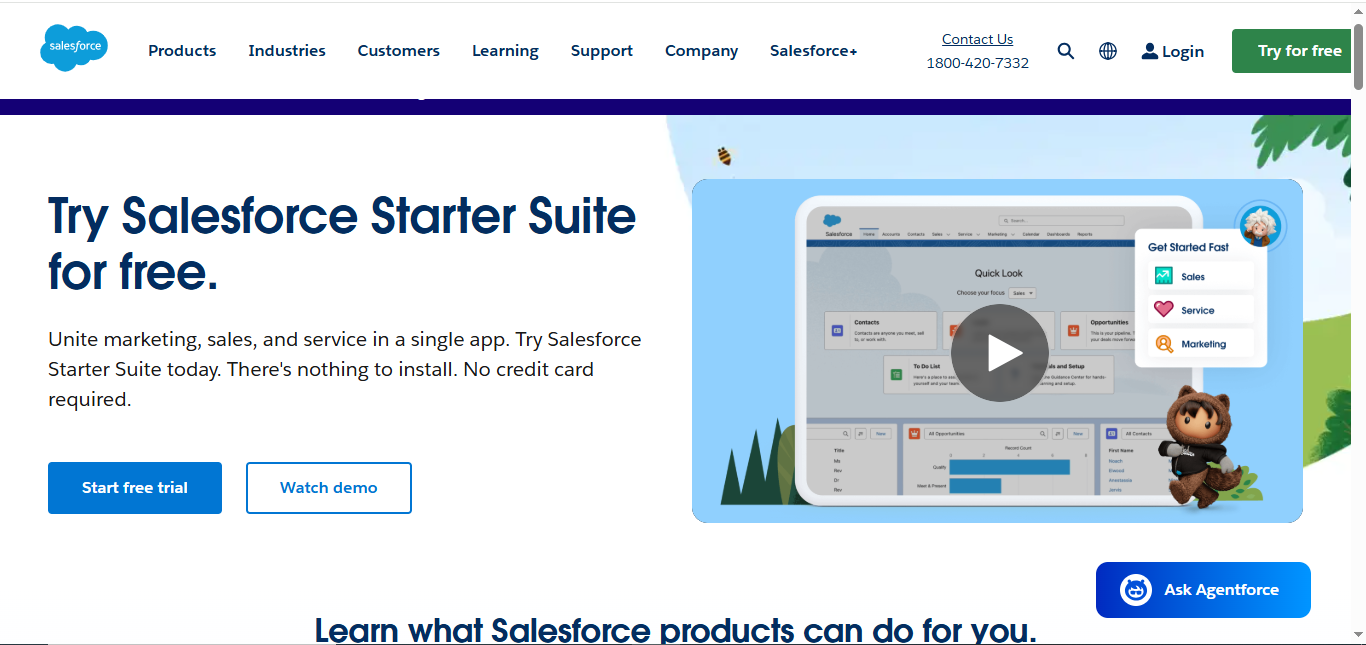
But no matter which product you use, deliverability decides whether people actually see what you send.
If your deliverability is poor:
- You’ll see lower open and reply rates
- Your messages might go to spam or promotions
- You risk damaging your sender's reputation
That’s why understanding what affects deliverability in Salesforce is key.
3 Main Factors That Affect Email Deliverability in Salesforce
Let’s break this down into simple, real-world terms:
1. Domain Reputation
Think of your domain name (like example.com) as your business’s trust score in the email world.
Email providers (like Gmail, Yahoo, Outlook) check this domain every time you send a message.
If:
- You’ve been sending helpful, safe emails = and you build trust
- You’ve had lots of bounces, spam complaints, or send too much too fast = you lose trust
Salesforce gives you the ability to send from your domain, but your domain’s history and behavior affect your inbox placement.
2. Email Content
What you write inside the email also matters.
Even if your setup is perfect, your content can trigger spam filters. Here’s what email systems don’t like:
- Overuse of salesy words (like “Buy now”, “100% free”, “Urgent offer”)
- Too many links or big images
- No unsubscribe link
- Generic, bulk-style messages with no personalization
To stay safe, keep your content:
- Simple and useful
- Personalized when possible
- Clear and compliant (always include opt-out links if it’s a marketing email)
3. Infrastructure Setup (SPF, DKIM, DMARC)
These are technical settings you apply to your domain, but don’t worry, here’s what they do in plain English:
- SPF says: “Yes, Salesforce is allowed to send emails on my behalf.”
- DKIM adds a digital signature to prove your email wasn’t changed or forged.
- DMARC tells inbox providers what to do if the SPF or DKIM fails (e.g., block, flag, or report the email).
Without these records, inbox providers might treat your email as suspicious, even if it's legitimate.
Salesforce supports all three, but you must set them up correctly on your domain. It’s usually a one-time job, but a critical one.
How Email Deliverability Works Inside Salesforce
If you're using Salesforce to send emails, it’s important to know how the system actually sends them and what parts you need to set up correctly to avoid issues.
Salesforce gives you powerful tools to manage customer relationships and automate communication.
But when it comes to email deliverability, there are a few moving parts that you need to understand.
Let’s break it down.
# Salesforce Sends Emails in Two Main Ways
Two core parts of Salesforce that handle email:
1. Marketing Cloud
This is built for:
- Sending email campaigns and newsletters
- Automating customer journeys
- Triggering messages based on user actions or time
It’s often used for bulk emails and personalized content at scale.
2. Sales Cloud / Service Cloud
This is used more for:
- Workflow emails (like a sales rep follow-up or an alert)
- One-to-one communication triggered by CRM activity
- Transactional messages like confirmations or updates
Both tools can send emails from your business, but you need to decide what domain those emails will come from.
# You Can Send Emails From Your Own Domain
Salesforce lets you connect your custom domain (like yourcompany.com) so emails don’t come from a generic Salesforce address.
But here's the catch: if your domain isn’t set up the right way, inbox providers might block or flag your emails.
To avoid that, you’ll need to:
- Add SPF (Sender Policy Framework) records to prove Salesforce is allowed to send on your behalf
- Add DKIM (DomainKeys Identified Mail) to show your email hasn’t been changed
- Add DMARC (Domain-based Message Authentication) to guide how inboxes treat unverified emails
These are DNS settings you or your tech team can add to your domain. Once done, inboxes like Gmail or Outlook will start trusting your emails more.
What Salesforce Doesn’t Do Automatically
While Salesforce handles sending, it does not:
- Warm up your domain: If you're using a brand-new domain, Salesforce won’t gradually build its reputation. Sending too much too soon can hurt your inbox placement.
- Monitor inbox placement: You won’t get alerts if your emails are going to spam or getting blocked.
- Track blacklist status: If your domain ends up on a spam blacklist, Salesforce doesn’t notify you.
These things aren’t part of the default package, which is why some users rely on extra tools for reputation and warm-up support.
Salesforce Pricing (for email deliverability tools)
Salesforce pricing varies based on the product used for sending emails:
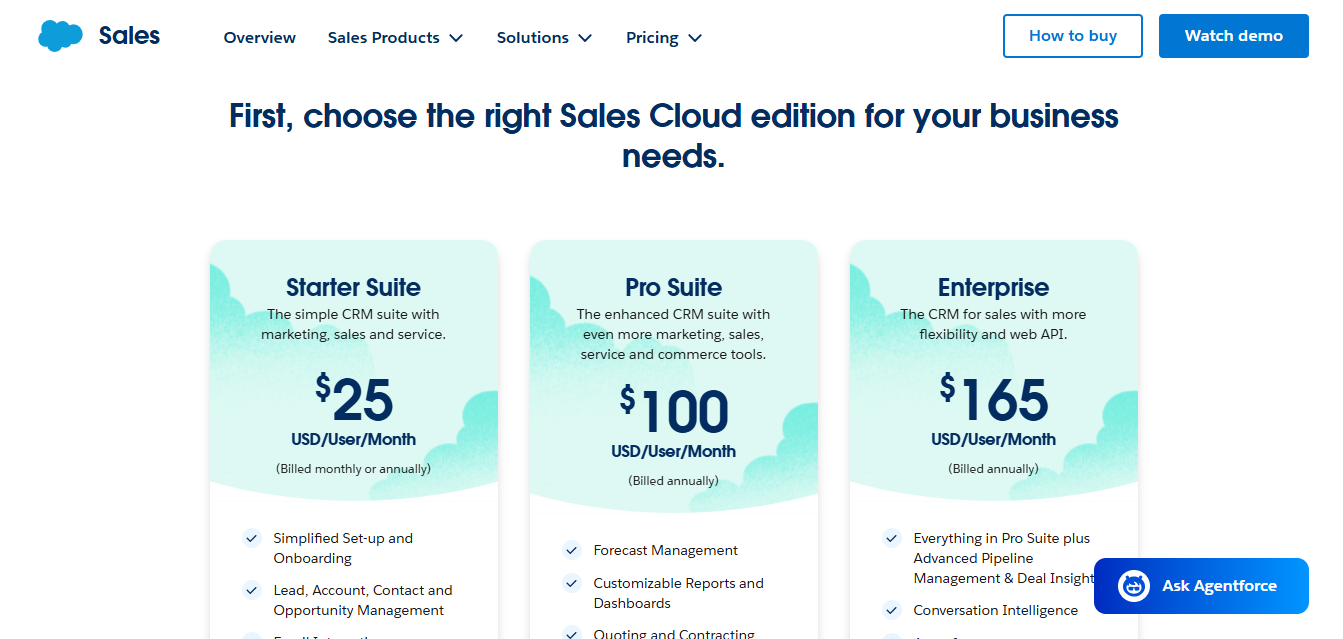
What Salesforce Does Well for Deliverability
If you’ve set up your domain correctly and follow good sending practices, Salesforce can be a reliable platform for email deliverability.
It’s built on strong infrastructure and has many features that support safe, responsible sending, especially for opt-in and customer-facing emails.
Let’s look at where Salesforce actually performs well.
✅ Strong Infrastructure for Opt-In and Transactional Emails
- Trusted by providers like Gmail and Outlook
- Great for opt-in emails, newsletters, confirmations, and reminders
- Designed for high inbox delivery rates to an engaged audience
✅ Integration With Verified Sender Domains
- Send emails from your own domain (not a generic Salesforce address)
- SPF, DKIM, and DMARC ensure proper authentication
- Builds a good sender reputation for strong deliverability
✅ Automation and Segmentation for Better Engagement
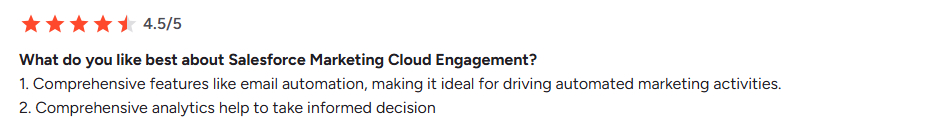
- Easily personalize emails and automate communication
- Segment audiences for targeted outreach
- Higher engagement = better inbox placement
✅ Trusted IP Pools (For Verified Senders)
- Uses trusted IPs, reducing the chance of being flagged
- If you follow best practices, your emails benefit from Salesforce's good reputation
✅ Built-In Compliance Features
- Helps you comply with CAN-SPAM, GDPR, and unsubscribe management
- Handles opt-out links and consent tracking automatically
Common Salesforce Deliverability Issues (And Why They Happen)
Salesforce is not designed to manage every part of your email infrastructure.
Especially when you're working with new domains or doing cold outreach, email deliverability in Salesforce can struggle if the setup isn't fully handled.
Let’s break down the common pain points users face and why they matter.
❌ Complexity, Technical Issues, Interface Problems
Salesforce Marketing Cloud is often seen as complex and overwhelming, especially for beginners.
Users report technical glitches like slow performance and downtime, along with an interface that isn’t very intuitive, making daily workflows harder than they should be.
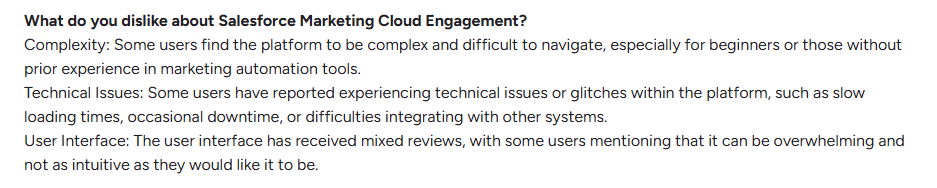
❌ Steep Learning Curve
The platform can feel overwhelming for new users. Its interface isn’t intuitive, and setting up email journeys or deliverability features often requires prior experience or extra support.
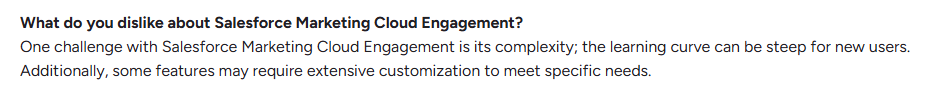
❌ Slow and Glitchy at Times
Several users report performance issues like slow loading, occasional downtime, or unexpected bugs during campaigns.
This adds friction when you’re trying to run time-sensitive sends.
❌ Limited Automation Flexibility
While Salesforce supports automation, it doesn’t always handle complex workflows well.
Users managing multi-brand or advanced sequences often find limitations that block personalization or timing.
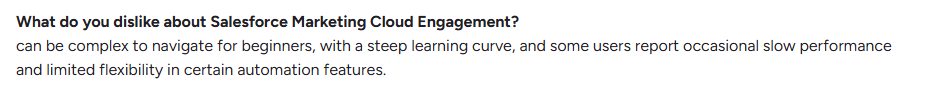
❌ Weak Built-In Analytics
Salesforce’s reporting for email campaigns is limited, especially for deliverability.
Metrics like inbox vs spam placement or domain reputation aren’t shown, making it hard to troubleshoot.
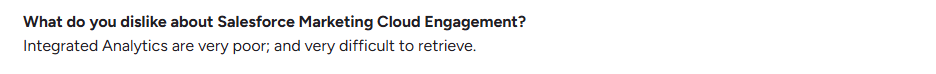
❌ Social Media Integration Gaps
If your campaigns include social platforms like Facebook or LinkedIn, disconnections happen.
These issues impact your engagement signals and overall email health indirectly.
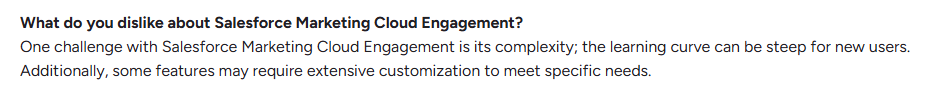
A Quick Note
These aren’t bugs or faults in Salesforce.
They’re simply not part of its core focus.
Salesforce is a CRM and marketing automation tool.
Deliverability is one part of the picture, but it’s up to you to manage the technical setup, warm-up, and ongoing monitoring.
Fixing Salesforce Deliverability: What You Can Do
If you're having trouble with email deliverability in Salesforce, the good news is that most of the problems can be fixed with a few key steps.
Here’s what you can do to improve deliverability from day one:
✅ Set Up SPF, DKIM, and DMARC
These DNS records prove you’re a trusted sender:
- SPF tells inboxes that Salesforce can send for you
- DKIM validates your email content
- DMARC gives rules for handling failures
Just copy these from Salesforce into your domain registrar (GoDaddy, Cloudflare, etc.).
✅ Send From Your Own Domain
Always use your domain (e.g., you@yourcompany.com), not Salesforce’s shared ones.
This builds long-term sender trust and protects your reputation.
✅ Warm Up New Domains Slowly
Don’t blast cold emails from a fresh domain.
Instead, increase volume gradually.
Salesforce won’t do this for you; use a tool like Mailforge or manage it manually.
✅ Write Clean, Non-Spammy Emails
Avoid red flags like:
- Too many links or images
- No personalization
- Overuse of sales phrases
- Missing unsubscribe links
Keep it relevant, clear, and mobile-friendly.
✅ Don’t Use Scraped or Bought Lists
Only send to verified, opt-in contacts.
Dirty lists = high bounce/spam rates = domain damage.
Clean your list regularly.
✅ Watch the Numbers Closely
Track opens, clicks, bounces, and replies.
A drop could mean you're hitting spam filters or reputation issues.
Salesforce shows basic metrics, but uses external tools for deep inbox placement tracking.
When Salesforce Needs Extra Help With Deliverability
Salesforce gives you the power to send emails through your CRM or marketing automations, but sometimes, the technical side of deliverability needs more attention than Salesforce was built to handle.
This usually happens in specific cases, especially when your email setup is new or you're scaling fast.
Even if you’ve done the basics right, you might still struggle with inbox placement in these situations:
- You’re sending cold outreach to contacts who haven’t heard from you before
- You’re using a brand-new domain with no sending history
- You’re scaling up volume quickly without warming up
- You’re not sure if your DNS records are still working as expected
- You don’t have time to monitor inbox placement, blacklists, or domain reputation
In these cases, Salesforce won’t block you, but it also won’t protect you.
It doesn’t alert you when emails start going to spam, or when something breaks silently in your sending setup.
And if those issues go unnoticed, your results can drop without warning.
🧩 What’s the Fix?
You don’t have to stop using Salesforce.
You just need to pair it with a backend layer that covers the technical side of deliverability, warm-up, monitoring, alerts, and domain health.
That’s where tools like Mailforge help.
They run quietly alongside Salesforce to warm up your domain, check DNS records daily, and catch inbox placement issues before they hurt your performance.
How Tools Like Mailforge Help (As an Add-On)
Mailforge isn’t here to replace Salesforce. You still send, automate, and manage emails through Salesforce.
It just fills the technical gaps that Salesforce doesn’t monitor or fix.
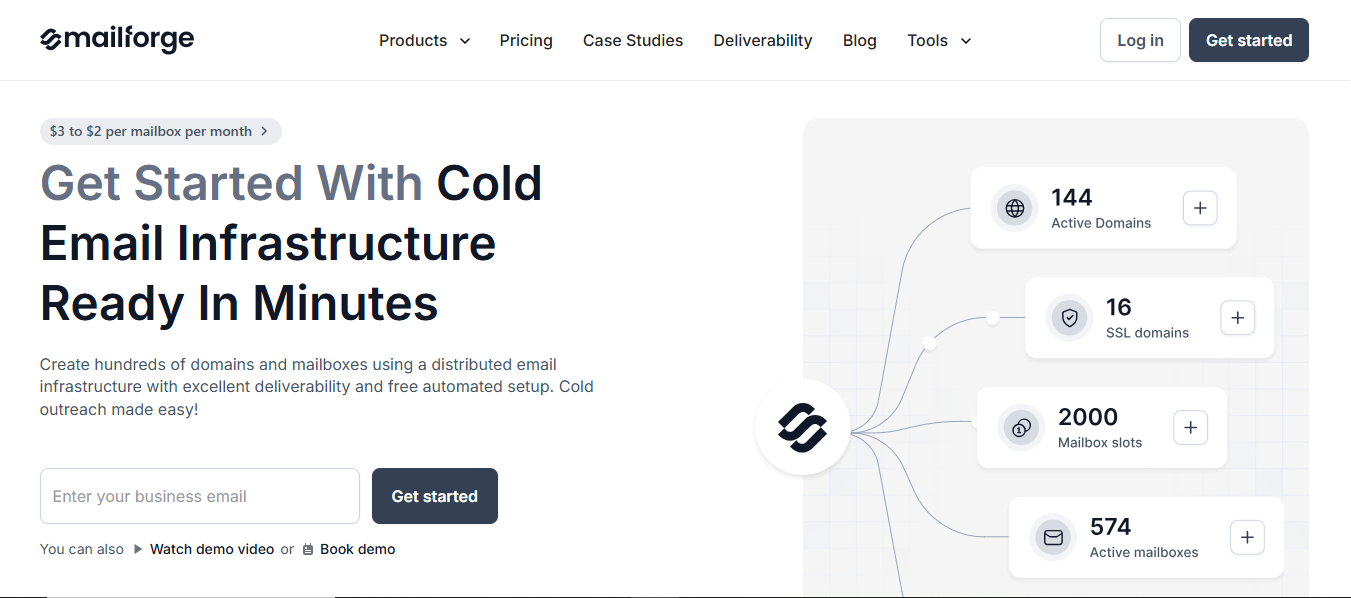
Here’s What Mailforge Adds to Your Salesforce Setup
✅ Auto Inbox Warm-Up
Simulates real email activity to build domain trust before real campaigns.
✅ Spam & Blacklist Alerts
Get notified if emails hit spam or your domain is blacklisted—Salesforce won’t tell you.
✅ DNS Monitoring
Instant alerts if SPF, DKIM, or DMARC breaks, so you stay protected.
✅ Inbox Health Reports
Visual reports to catch deliverability issues early.
✅ Works in the Background
No need to change tools, Mailforge quietly supports Salesforce.
🔹 Mailforge Pricing (for inbox warm-up and deliverability protection)
Mailforge is focused on automating email warm-up, DNS checks, and inbox monitoring, perfect for Salesforce users needing backend support.
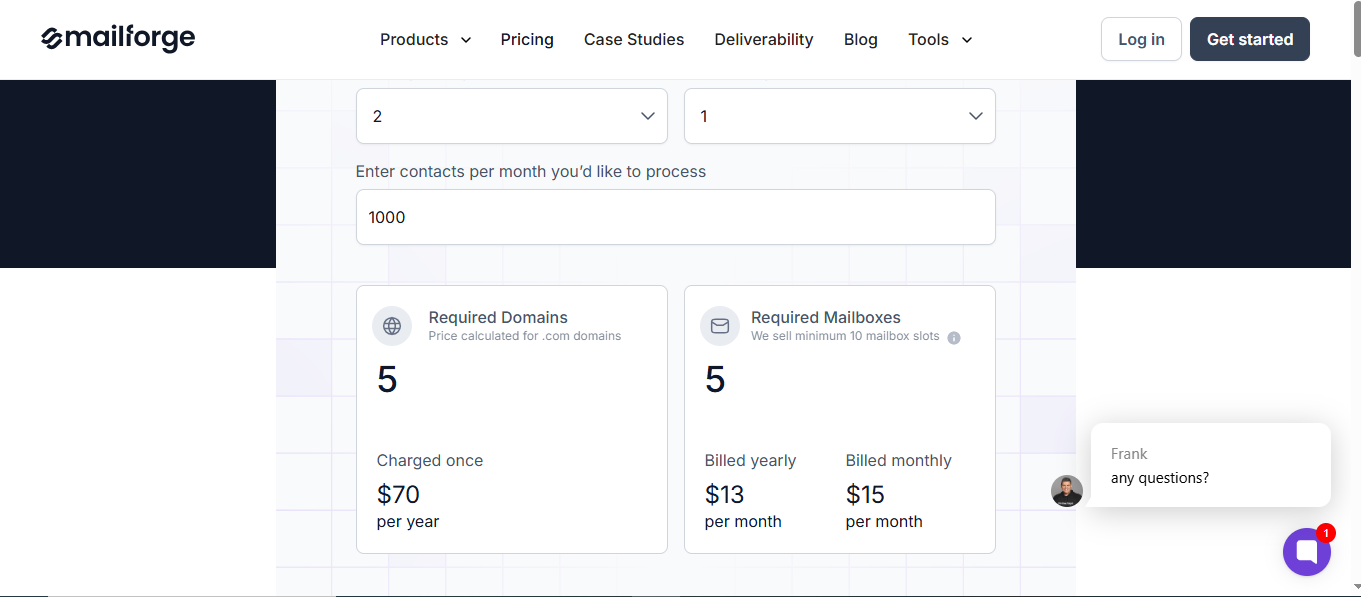
💡 You can start with just $12/month for a warm-up or scale up for full deliverability automation as your outreach grows.
🔍 Comparison Table: Salesforce vs Salesforce + Mailforge
In Simple Words
Think of Mailforge as your technical co-pilot.
You keep Salesforce as your main sending platform, but now, with Mailforge helps your emails get better inbox placement, fewer surprises, and stronger long-term performance.
Final Verdict: Is Salesforce Email Deliverability Good?
- Yes, if you're sending to warm, opt-in contacts with proper setup.
- Solid infrastructure and CRM integration make it great for lifecycle emails.
- But it struggles with cold outreach, new domains, and high-volume sends.
🚫 Salesforce doesn’t cover:
– Inbox/domain warm-up
– Spam folder or blacklist tracking
– Alerts when DNS breaks or deliverability drops
🛠 The fix:
Use Salesforce to send your emails.
Use Mailforge to protect your domain and inbox reputation.
✅ Together, they deliver:
– Better inbox placement
– Ongoing domain health
– Safer scaling without guesswork
If you're relying on Salesforce for outreach, Mailforge is the quiet layer that keeps your emails deliverable, your domain healthy, and your results consistent, without changing how you send.
👉 Try Mailforge today and let it handle the backend while you focus on results.