We Tried 3 Mission Inbox Alternatives & Competitors for 30 Days
If you’re reading this, chances are your cold emails are going to spam.
And Mission Inbox isn’t saving you.
The UI looks great, green bars, warm-up complete.
But the moment you scale, it breaks.
No alerts. No fixes. Just silence and lost leads.
So we ran the test.
Same domain. Same sequence. Same messaging.
3 tools head-to-head:
Mailforge, Mailreef, Infraforge.
Here’s what you’ll learn:
- Why most warmup tools (including Mission Inbox) fail silently
- The only tool that kept our emails out of spam
- What happened when we ran cold outreach on , Mailforge, and Infraforge
- Who should use which tool, and who should run
This article provides an in-depth analysis of each Mission Inbox alternative we tested.
If your business depends on email landing in the inbox, this article will save you from weeks of lost deliverability.
With the right tools and strategies, you can optimize your campaigns so your emails start landing in the primary inbox instead of spam.
Let’s break it down.
TL;DR – What We Found After 30 Days
- Mission Inbox works fine at first, but breaks the moment you scale or switch domains.
- Mission Inbox is expensive, and its pricing structure is not transparent, making it difficult for users to budget effectively.
- Mission Inbox does not offer free plans or free trials, which can be a barrier for new users.
- Mailreef is okay for light usage, but lacks transparency and can’t handle volume.
- Infrafail performed worse than Mission Inbox — high spam rates, no alerts, and one domain got blacklisted.
- Mailforge was the only one that gave us full DNS control, real inbox tracking, and consistent delivery across Gmail + Outlook.
If you’re running cold email at any serious volume, tool choice matters more than you think.
This post breaks down exactly what worked and what to avoid.
What is Mission Inbox?
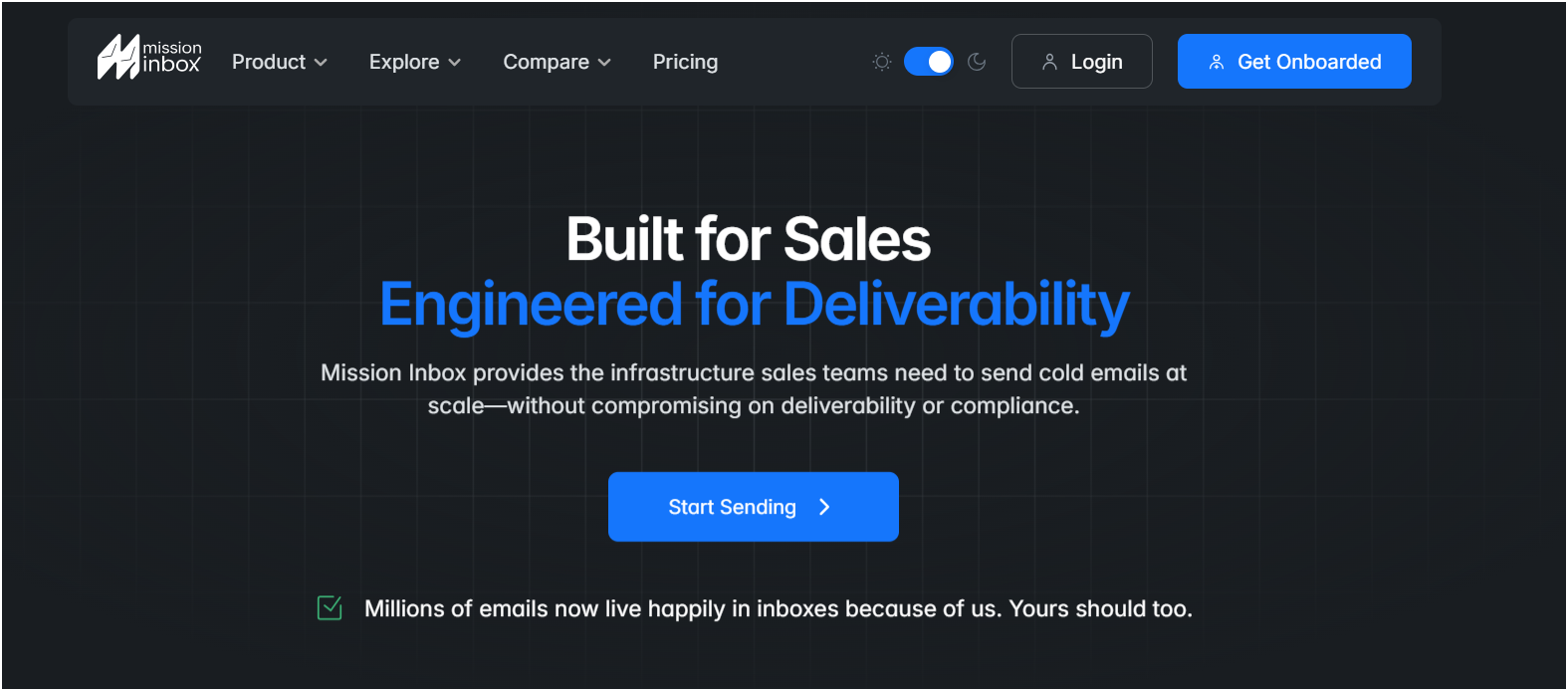
Mission Inbox is a cold email infrastructure tool that also acts as an email provider for cold outreach, built for improving email deliverability at scale.
It offers warmup systems, dedicated IPs, domain monitoring, and inbox placement features mainly aimed at enterprise teams.
Mission Inbox also handles inbox setup as part of its email sending infrastructure, including domain registration, authentication, and the creation of multiple mailboxes to enhance deliverability and manageability.
However, unlike some competitors, Mission Inbox does not include built-in email verification as part of its deliverability toolkit, which can be a limitation if you need to ensure your outreach list is clean and your sender reputation is protected.
Additionally, Mission Inbox offers limited integration with other sending platforms and API access compared to some alternatives.
The promise? More emails in the inbox, fewer in spam, with automated DNS and IP warmup processes.
But here’s the problem…
When deliverability drops, you’re left guessing, with no real transparency or control.
Mission Inbox isn’t a beginner-friendly tool. It’s more like a black box that expects you to trust the system and stay patient.
Which brings us to the next part…
Why You Must Consider Mission Inbox Alternatives?
Let’s be clear, Mission Inbox is not a bad tool.
But unless you’re a high-volume sender with a technical team and $150+ to spend every month, it may not fit your workflow.
Here’s why people look for alternatives:
- Custom Pricing = Confusion, No Clear Pricing Plans
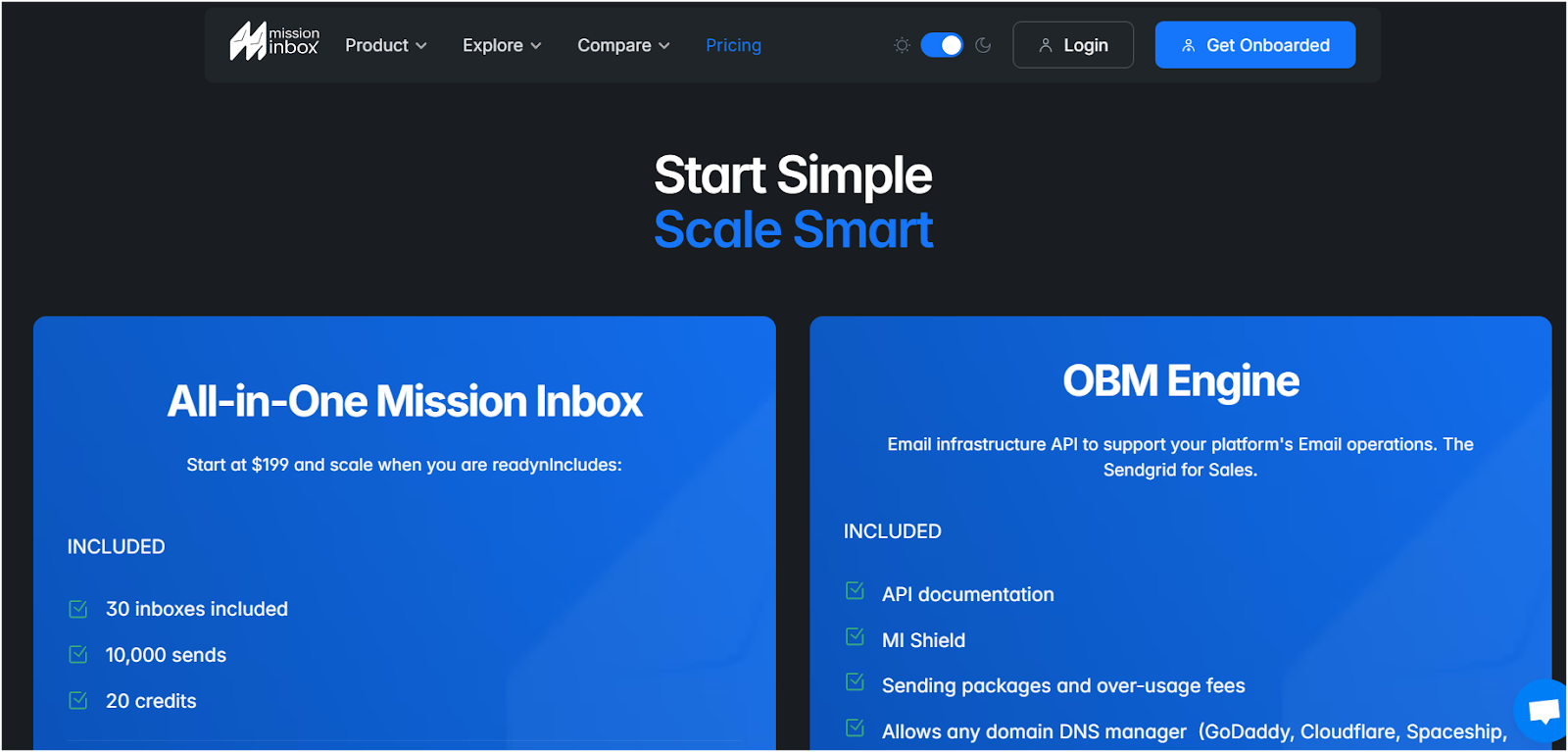
You have to talk to sales just to get a price. There are no transparent pricing plans, and unlike some competitors who offer one flat price for unlimited accounts,
Mission Inbox’s custom approach can be confusing. Unlike other providers, Mission Inbox may require you to pay extra cost for features that are included elsewhere, and its pricing structure can make it expensive to add additional inboxes as your outreach scales.
That slows down decision-making and makes budgeting harder.
- Steep Learning Curve
The tool throws a lot of technical data at you.
If you’re not familiar with DNS, IP warmup, or deliverability concepts, good luck.
- Too Expensive for Most Users
At almost $150/month minimum, it’s not made for startups or small teams.
You’re paying for scale, whether you need it or not. Mission Inbox may also impose sending limits based on your plan, which can restrict your ability to scale campaigns.
- Not Built for Fluctuating Volume
Dedicated IPs need consistent sending.
If you take breaks or scale unevenly, you risk hurting your sender reputation.
- Not Ideal for Agencies or Multiple Clients
Mission Inbox is less suited for agencies or users managing multiple clients, as its structure is not optimized for easy campaign segmentation or teamwork.
- Slow Results
Full warmup takes 4–8 weeks.
That’s fine if you’ve got time. But if you need to inbox now, you’ll feel stuck.
In summary, many users look for alternatives because they want simple pricing plans and prefer providers offering one flat price, rather than dealing with complex or custom pricing structures.
The Top 3 Mission Inbox Alternatives (That Actually Work)
I didn’t just Google “best warmup tools” and make a list.
I dug through 100+ real user reviews.
Scanned email deliverability threads on Reddit, Indie Hackers, and cold email Slack groups.
The focus was on finding the best cold email solution by comparing leading cold email infrastructure providers.
When choosing a mission inbox alternative, it's crucial to pick one tool that consolidates all the features needed for cold email outreach—automation, verification, and deliverability management—for maximum efficiency.
Only one goal: inbox placement. The main objective is to ensure your emails land in the recipient's inbox, not in spam.
No vanity warm-up bars. Just replies.
Here’s what I found:
Mailforge, Mailreef, and Infraforge are top cold email infrastructure providers that offer advanced features for managing and optimizing cold outreach.
Mission Inbox vs Mailforge vs Infraforge vs Mailreef
Unlimited inboxes and unlimited email accounts available; users can create as many mailboxes as needed with the unlimited plan.
Unlimited plan offers unlimited inboxes, unlimited email accounts, and supports as many mailboxes as required for large-scale outreach.
Mailforge and Infraforge both support integration with tools like Google Sheets for efficient contact and campaign management.
Additionally, Mailforge and Infraforge both have all of the standard features for cold email infrastructure services, including domain setup and mailbox setup.
#1 Mission Inbox Alternative: Mailforge - The Fastest Way To Build Cold Email Infrastructure
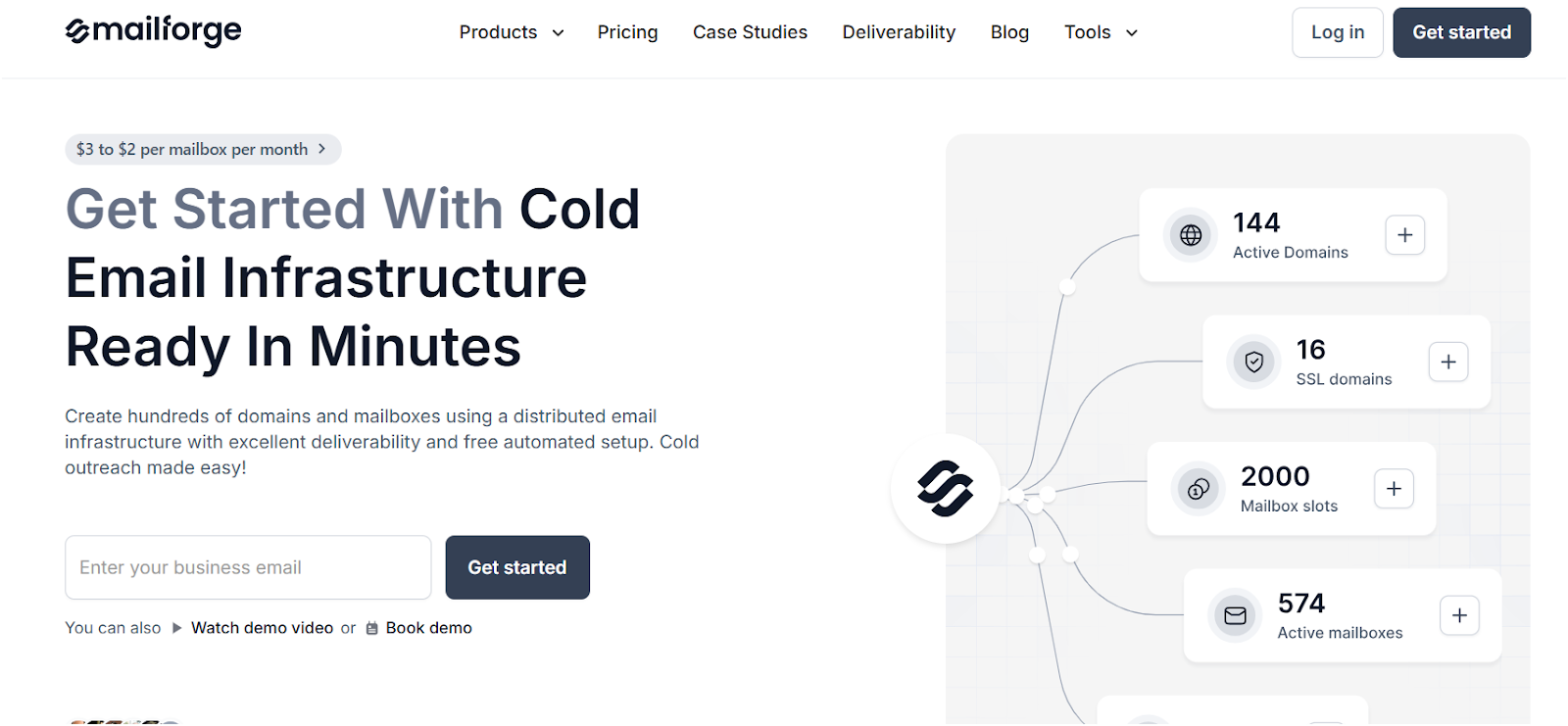
If Mission Inbox feels like an enterprise-sized black box, Mailforge is its simpler, sharper alternative, without the guesswork.
Mailforge was built for one thing: launching cold outreach infrastructure in minutes, not weeks. It is designed for cold email outreach from the ground up, ensuring optimal deliverability and performance for your campaigns.
While Mission Inbox hides critical features behind long setup periods and technical complexity, Mailforge gives you:
- Instant DNS automation
- Ready-to-go domains and mailboxes
- Real-time deliverability optimization
- Affordable infrastructure that works at any scale
- Manage your own domains and use secondary domains for improved deliverability
Mailforge works seamlessly with popular cold email software, making it easy to integrate into your existing cold emailing workflow. It is ideal for cold emailing and cold email outreach, providing dedicated tools and infrastructure for successful campaigns.
Unlike traditional email services like Google Workspace, Mailforge offers a more specialized solution for cold outreach, with features tailored specifically for high-volume, automated cold email campaigns.
It's not just cheaper, it's faster, easier, and purpose-built for cold outreach from Day 1.
Mission Inbox vs Mailforge
Key Features Mailforge Offers
- 🔧 Free Automated Setup – SPF, DKIM, DMARC, , custom tracking domain setup, all handled for you
- 💻 Multiple Workspaces – Manage different clients or projects separately
- 🛡️ SSL & Domain Masking – Secure, private, and scalable
- 🔍 Advanced Filters – Refine prospect searches and manage campaigns efficiently
- ✅ Email Verification – Ensure deliverability and maintain sender reputation
- 👁️ Open Tracking – Monitor email opens with tracking pixels, enhanced by custom tracking domains for better deliverability
- 🔄 Automated Follow Ups – Streamline and automate the process of following up with prospects for more effective cold email campaigns
How to Validate SSL for Cold Email Domains
- 📦 Unlimited Mailboxes – Scale up campaigns without hidden limits
- 📈 Bulk DNS + Deliverability Tracking – Reduce errors and bounce risks
- 🔁 Works With Any Sending Software – Salesforge, Instantly, Smartlead, and more
- ⚙️ Distributed Infrastructure – Avoid shared IP bottlenecks with smart load distribution
Mailforge also makes it easy to manage follow ups, helping you run successful outreach campaigns.
Whether you’re a solo founder or running 100+ mailboxes, Mailforge makes scaling painless.
Mailforge Pros and Cons
Mailforge Pricing Breakdown
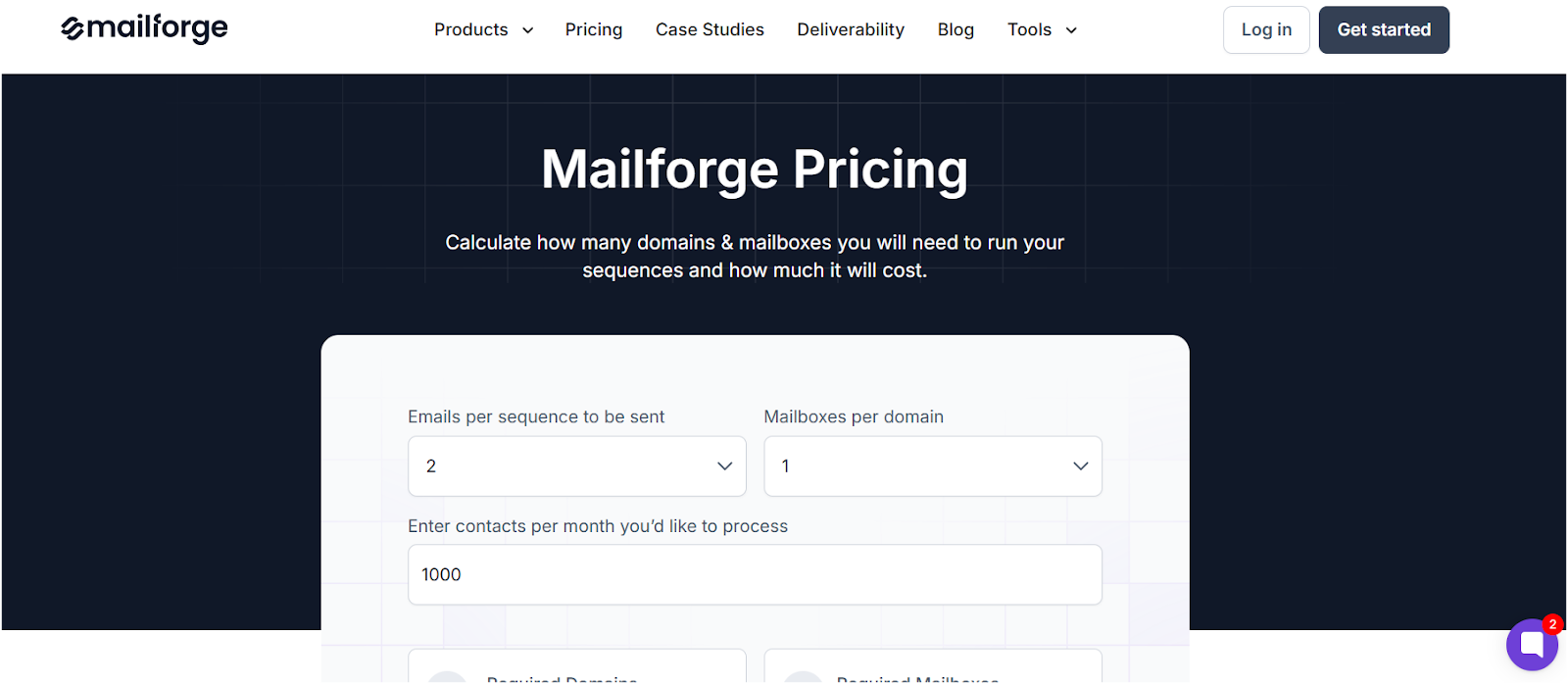
Mailforge starts at:
- $3/month per mailbox (billed monthly)
- $2/month per mailbox (billed yearly)
Additional Options:
- SSL + Domain Masking: $2/mo (monthly) or $6/year
- Mailbox Slots: Buy once, reuse slots across campaigns
- No forced bundles or long-term contracts
✅ You only pay for what you use.
❌ No hidden sales calls.
Bonus: Get 100 free credits from Leadsforge.ai when you sign up — to help you start prospecting fast.
Should You Use Mailforge?
If you want deliverability without complexity, Mailforge is a smart choice.
Unlike Mission Inbox, you don’t need to wait 8 weeks, talk to sales, or pay $150+ per month.
It’s optimized for cold outreach, priced to scale, and works whether you’re sending 100 emails or 100,000.
Mailforge makes it easy to manage multiple email accounts efficiently, so you can create, warm up, and integrate as many email accounts as your outreach campaigns require. Mailforge is especially well-suited for agencies or users managing multiple clients, thanks to its support for multiple workspaces and campaign segmentation.
It also offers a more specialized solution for cold outreach compared to traditional email services like Google Workspace.
✅ Best for: Cold email marketers, agencies, and SaaS founders scaling outreach
❌ Not for: Teams who need dedicated IPs (use Infraforge instead)
#2 Mission Inbox alternative: Infraforge – Private Cold Email Infrastructure That You Actually Control
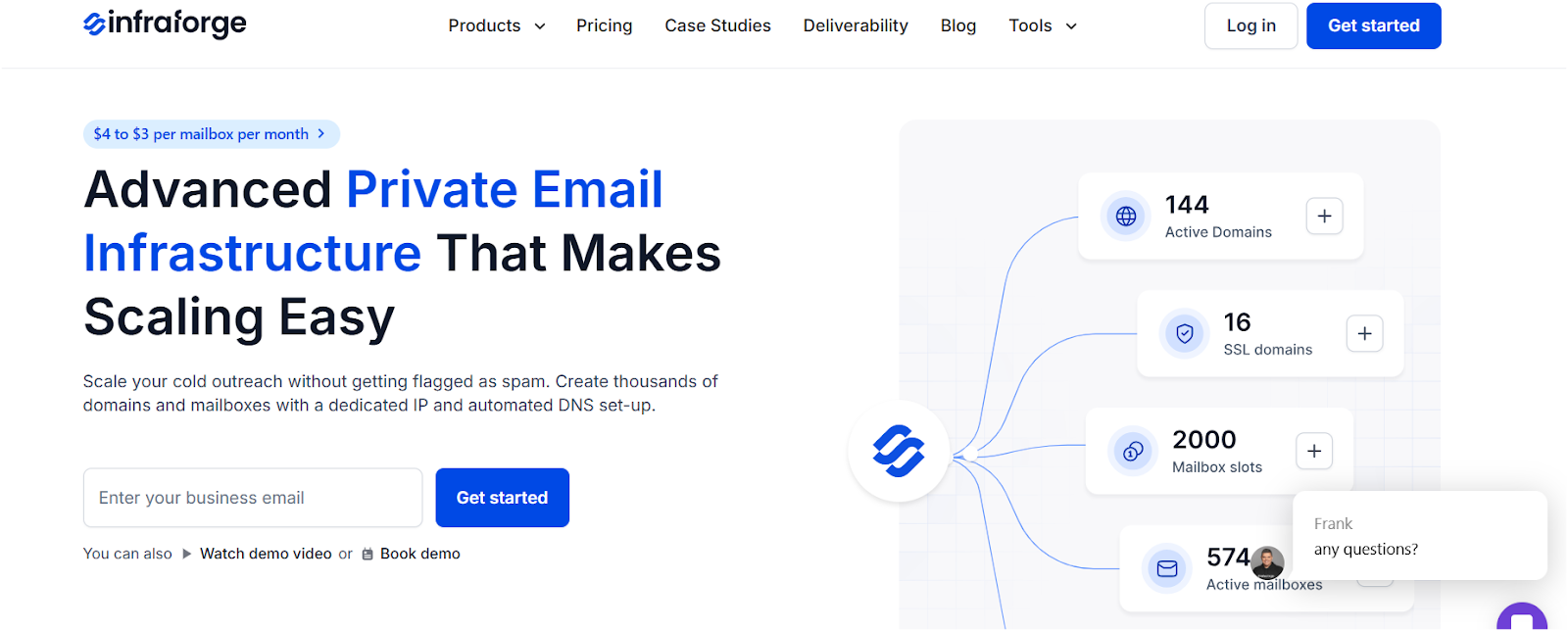
Most deliverability tools tell you to “just trust the system.”
Infraforge does the opposite.
It gives you full visibility and dedicated infrastructure you actually control, using dedicated servers for better deliverability and control.
No shared IPs—Infraforge offers dedicated IPs as a standard feature, so no random inboxes messing up your sender score.
Everything, from warmup to DNS records configuration (SPF, DKIM, DMARC) to IP rotation, is built to scale safely and handle high volumes of outreach emails efficiently. Infraforge also supports cold email automation to streamline your outreach campaigns.
How SPF, DKIM, DMARC Improve Deliverability
So if Mission Inbox felt like a managed service where you’re locked out of the engine room, Infraforge hands you the keys.
Mission Inbox vs Infraforge
Key Features Infraforge Offers
- 🔐 Dedicated IPs – Maintain your own sender reputation
- ⚙️ Automated DNS Setup – SPF, DKIM, DMARC done in minutes
- 🔁 Smart Sending Rotation – Reduce spam flags by spreading the load
- 🔄 Bulk DNS Updates – Push changes across hundreds of domains instantly
- 🧠 Pre-Warmed Domains – No more 4-week warmup waiting game
- 📡 Infraforge API – Plug infrastructure directly into your cold email stack
- 🧰 Masterbox Dashboard – Monitor all mailboxes across all accounts from one screen
- 🧱 Multi-IP Provisioning – Use multiple IPs across campaigns for scale + safety
- 🛠 SSL + Domain Masking – Brand your domains, protect your identity
- ✅ Email Verification – Ensure deliverability and protect sender reputation with built-in email verification
- ✉️ Create Personalized Email Sequences – Build and automate personalized email sequences for targeted cold emailing campaigns
- ⚠️ Not for Transactional Emails – Infraforge is not designed for transactional emails, which are automated, personalized messages triggered by user actions.
Infraforge isn’t for hobbyists. It’s for teams that send tens of thousands of emails and can’t afford to get flagged. Cold emailing at scale is a primary use case, with features designed to support high-volume, effective outreach.
Infraforge Pros and Cons
Infraforge Pricing
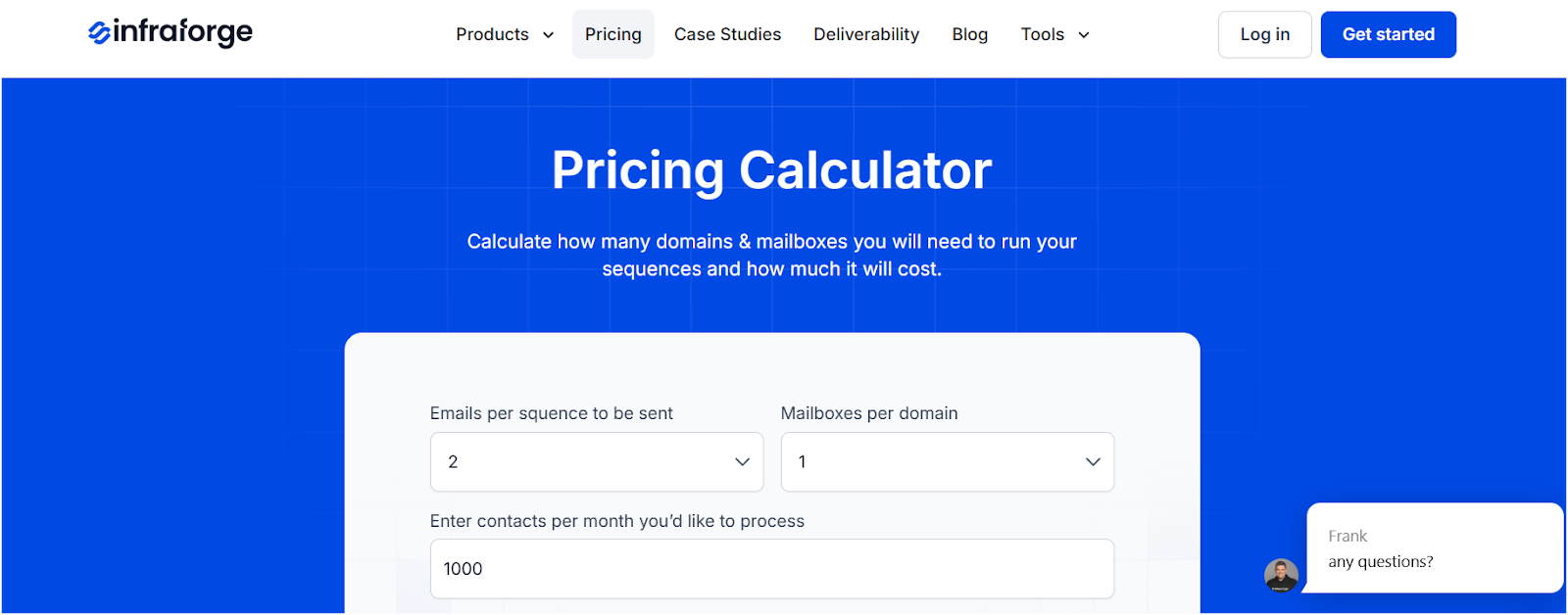
Infraforge starts at:
- $4/month per mailbox (billed quarterly)
- $3/month per mailbox (billed annually)
✅ Whitelabel & reseller options available
✅ 100 free credits from Leadsforge.ai to test your campaigns
Should You Use Infraforge?
If you're sending cold emails at scale and want full control over your email infrastructure, Infraforge is the best alternative to Mission Inbox.
Unlike most major email providers, which discourage or block cold email activities, Infraforge is specifically designed to overcome these limitations and deliver superior performance.
Top 5 Email Infrastructure Tools For Cold Outreach in 2025
Where Mission Inbox hides the complexity and slows you down, Infraforge hands you performance tools without hiding behind support tickets.
You'll need some basic technical knowledge (or a team that has it). But in return, you'll get peace of mind, better inboxing, and fewer surprises.
✅ Best for: Agencies, high-volume outreach teams, tech-savvy marketers
❌ Not for: Early-stage founders sending 500 emails a week (use Mailforge instead)
#3 Mission Inbox Alternative: Mailreef – Fast Mailbox Scaling, But Read the Fine Print
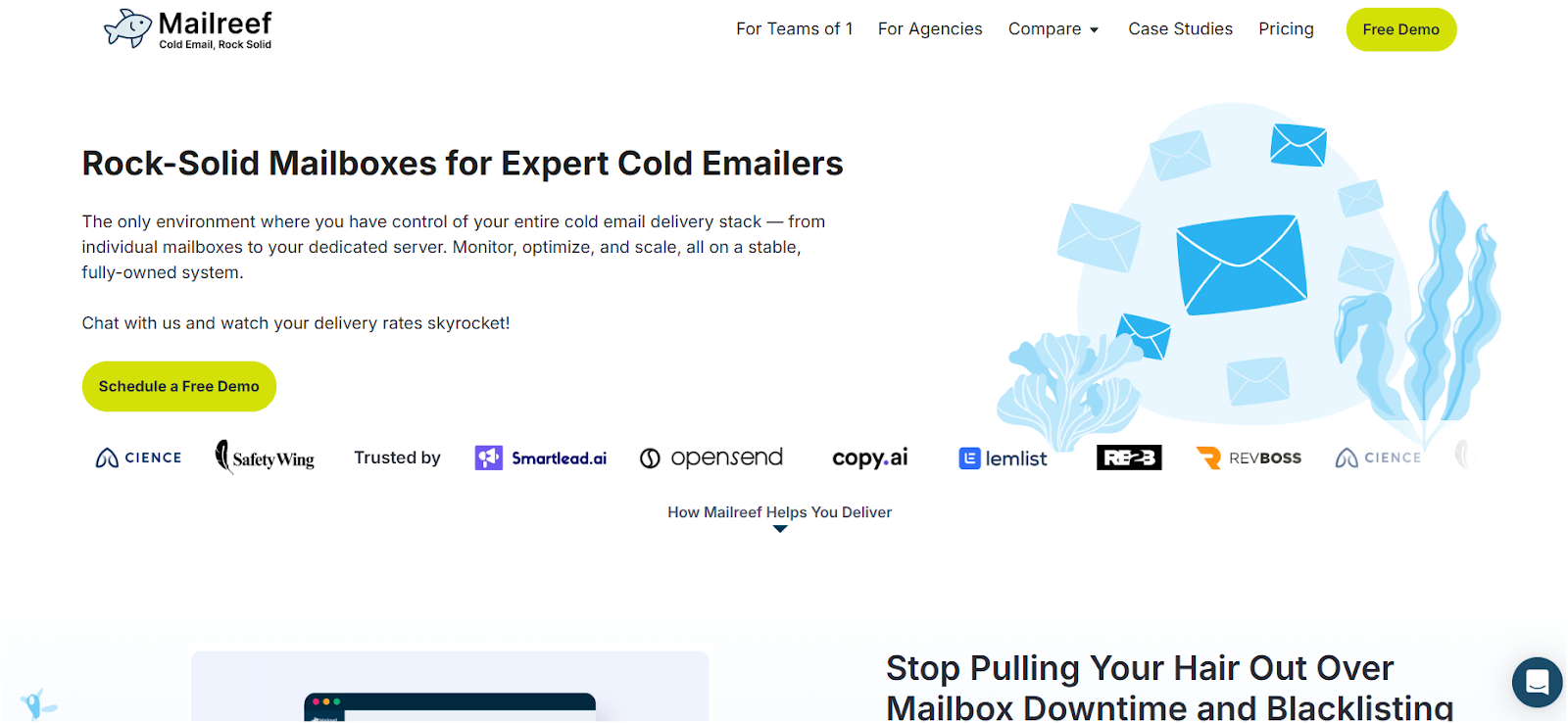
Mailreef is a cold email infrastructure provider and cold email software designed specifically for cold email outreach at scale. It offers unlimited inboxes, making it highly scalable and flexible for large-scale campaigns.
It promises 1-click domain and mailbox creationautomated DNS setup, and dedicated IPs, all the right ingredients for a cold emailer who doesn't want to wrestle with technical setup.
At first glance, it seems like a great Mission Inbox alternative: faster, cheaper, and no sales calls.
But when you scale up and read the pricing details, it's clear there's more going on.
Mission Inbox vs Mailreef
Key Features Mailreef Offers
- ⚡ 1-Click Domain & Mailbox Creation – Skip manual setup. Get live in minutes.
- 🔐 Automatic SPF, DKIM, DMARC – Configured for every domain, no extra effort.
- 📩 Unlimited Mailboxes – Create as many as you want within server limits.
- 🚀 Dedicated IP Addresses – Own your sender reputation.
- 🤖 API + Zapier Integration – Automate scaling, domain provisioning, and mailbox creation.
- 🔎 Spam Screening – Mailreef filters risky accounts to help you maintain clean sending.
- 📊 Basic Campaign Monitoring – Open rates, bounce rates, and sending stats.
- ✅ Email Verification – Ensure deliverability and maintain sender reputation with built-in email verification.
- 👁️ Open Tracking & Custom Tracking Domain – Monitor email opens with tracking pixels and improve deliverability by using a custom tracking domain for all tracked links.
- 🗂️ Advanced Filters – Refine campaign management and target the most relevant leads with advanced filtering options.
Sounds great and it is, until you hit the invisible walls.
Mailreef Pros and Cons
Mailreef Pricing
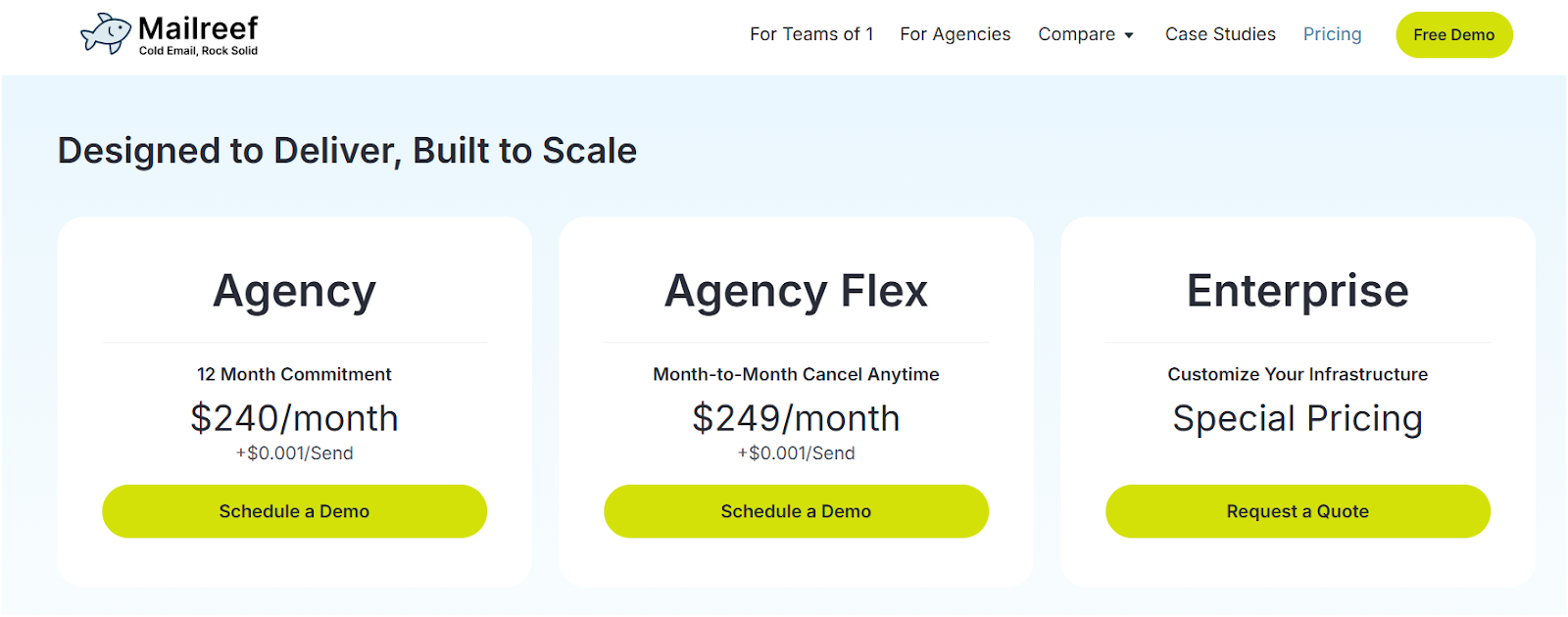
Mailreef’s pricing sounds simple at first… until you run the numbers.
- Base Fee: $249/month
(Includes mailbox & domain creation + DNS setup)
Let’s understand the pricing better with an example.
Ex- Say you send 80,000 emails, run 10 domains, and stay within the server limit:
- Base Fee: $249
- Email Sending (80,000 x $0.001): $80
- Domains (10 x $19): $190
Total Monthly Cost: $519
Now scale that up:
Send 120,000 emails and use 60 mailboxes?
You’ll need another server ($249) + $20 extra for the emails.
New Total: $788/month
The “unlimited” label doesn’t hold once you’re serious about volume.
Should You Use Mailreef?
Mailreef gives you fast setup, solid deliverability features, and full API control all great for cold emailers scaling multiple domains.
But...
- If you don't track limits carefully, your cost will spiral.
- “Unlimited” mailboxes? Yes — but only up to 200.
- Beyond that, you pay another full $249/month to expand.
✅ Best for: Mid-level cold email teams that want 1-click scaling and automation
❌ Not for: Solo founders, beginners, or anyone needing predictable pricing
Mailreef is great if you know what you're doing, but you'll need to stay on top of usage, limits, and cost creep.
If you want the same scale, but with simpler pricing and built-in monitoring, Infraforge is worth a closer look.
Which Mission Inbox Alternative Should You Choose?
When choosing the best cold email solution, consider whether you need cold email automation, support for high volumes of outreach emails, and the ability to create personalized email sequences.
These features are key for effective and scalable cold outreach campaigns. Cold email deliverability is crucial for ensuring your emails land in the primary inbox rather than the spam folder. Always choose a tool that helps your emails reach the primary inbox for higher open and response rates.
Conclusion
Thanks for making it this far.
If you read this, you’re already ahead of most cold emailers blindly trusting warmup dashboards.
Here’s the hard truth:
Mission Inbox is not built for speed, flexibility, or transparency.
And when your domain reputation is on the line, guessing isn’t a strategy.
So I stopped guessing and tested three real alternatives over 30 days, no fluff, no affiliate bias, just results.
And here’s what we learned:
- Mailforge works if you want fast setup, shared infra, and scale without overthinking it.
- is for teams who want total control, dedicated IPs, and real-time visibility.
- Mailreef is built for automation-heavy ops, but the fine print on pricing bites if you don’t watch it.
Mission Inbox?
Still stuck behind custom pricing and long warmups.
So don’t let a slow infrastructure bottleneck your pipeline.
Pick the tool that fits your use case and actually helps you inbox, not just warm up.
💡 My call? Start with Mailforge if you want to move fast.